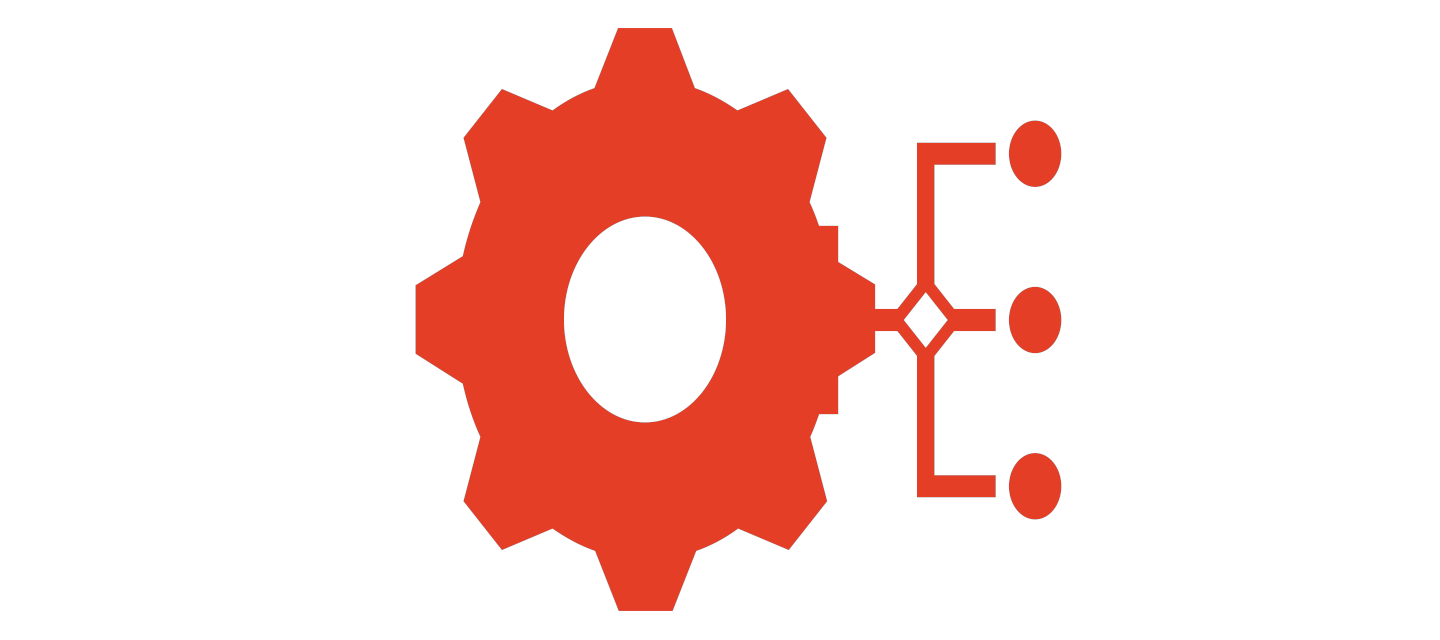October 26, 2022
 New Features
New Features
REPORTING
New Content Fields in Reporting Hub
Using Reporting Hub Explore, you can now create reports with Content Access Dates, Enrollment Dates, and Publish Dates. To get to Reporting Hub Explore, log in as a manager role and go to Reporting Hub > Explore. Most explore base configurations have a type of Content Details section that will include these new fields (transaction explores will not have these details).
- For Access Dates, look for field titles like
content start dateandcontent end date,or juststart dateandend date. - For Enrollment Dates, look for
enrollment start dateandenrollment end date. - For Publish Dates, you can find the most recent Publish Date in the field
updated at.
 New Features
New Features
CONTENT
Limit Access Days for Free Content
If you use the Free Access with Registration setting to offer free content on your site, you can now limit the number of days learners have access to your content after enrolling. Limiting Access Days isn’t a new feature altogether, but now you can apply this limit to paid or free content.
 Tip
Tip
We also adjusted the location of the Free Access with Registration setting, so when you edit a content item you’ll now find it in the Enrollment step > Ecommerce tab.
To apply a limit to content that is free with registration, go to Content > Manage Content click on Content Title > Enrollment step > Ecommerce tab. Make sure Free Access with Registration is enabled. Once it’s enabled, the pricing info will no longer display and the expanded Advanced menu will appear right below the toggle. Enable Limit Days of Access After Enrollment? and set a number days. Don’t forget to Save at the top of the page!
!
 Quality Improvements
Quality Improvements
We released the following quality improvements:
- Improved design for clearer confirmation of selected panorama and sublicense for bulk user imports.
October 18, 2022
 Bug Fixes
Bug Fixes
We released fixes for the following:
- After selecting multiple answers in a multiple choice question, user is able to deselect all answers and proceed to the next question.
- Removing learners from a sublicense does not free up the associated seats in the seat limit.
- Recently viewed content widget does not update when user refreshes their browser.
- Prevent all Segment events from firing in cases where a Segment integration was previously connected and then disabled.
October 11, 2022
 Bug Fixes
Bug Fixes
We released fixes for the following:
- User Metrics Report not updating nightly
- Unable to attach recording to emails in Zoom webinars/meeting
- Calendar invites for WebEx meetings are in the incorrect time zone
- Quizzes with passing criteria edited at the client level maintain the passing criteria from the parent quiz
- Prevent users from saving more than 500 characters in the meta description in the SEO catalog settings for content items
- Issue certificate button is cutting off when viewing learner profile Activity tab at certain screen sizes
October 6, 2022
 New Features
New Features
REPORTING
Course Engagement Report Update
The course level Engagement Report has been converted to a Looker report to improve the experience and make it more consistent wit the rest of course reporting. There is now a date filter so you can control what time period you’d like to see!
To view the new look for the Engagement Report, go to Content > Manage Content > Click on any Course Title (with some learner engagement, preferably) > Release Step > Click Reporting in the left sidebar > go to the Engagement tab.
 New Features
New Features
API
Enable/Disable Panoramas via API
We’ve added a new API functionality that will help alleviate some of the manual work involved in managing complex panorama structures. With our new Update Client Status endpoint, you can now disable and re-enable panoramas via API, allowing you to automate the process of suspending and reactivating panorama access.
 Quality Improvements
Quality Improvements
We released the following quality improvements
- ILTs and VILTs with Pre/Post learning now display webinar dates in the sidebar of the content detail page, making the experience consistent with standalone ILTS and VILTs.
- New translations are available for the messages that learners see when they try to enroll in a course that has no available seats. New translation fields (located in the Learner Experience section):
course.no-available-seats-no-waitlistcourse.no-available-seats-join-waitlistcourse.exceeded-max-seats
 Early Announcement
Early Announcement
REGISTRATION
New Flow for Invalid Redemption & Registration Codes
We’re improving the experience of learners who try to enter invalid redemption or registration codes when they are registering in your Thought Industries instance. Currently, learners who enter an invalid code are still registered in your main school, which can lead to confusion and extra administrative work to move learners to the right panorama and/or ensure they have access to the right content. When this is released, learners won’t be registered when they enter an invalid code, and we’re expanding the functionality of the translations available for our /redeem page so that you can enter a custom call-to-action that includes linked text.
This update was originally scheduled for release on October 26, however, penetration testing revealed a security vulnerability that we are currently working to resolve. We’ve delayed the release to address this issue and will share a new release date ass soon as possible.
 Bug Fixes
Bug Fixes
We released fixes for the following:
- Enabling “Always skip detail page” at the global level & clicking into the course detail page of a SCORM Content Type automatically embeds the SCORM package into a browser (even if embed page is turned off).