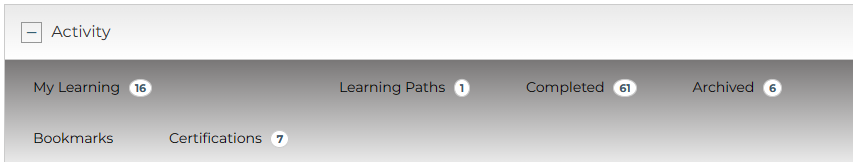We use ILT sessions inside of Learning Paths. The ideal and designed UX for the content is for the learner to find the LP, open it and see their content laid out in order. We have some pre-work set up before the live session that lives in another course (we don’t want it in the same ILT template for many reasons), then the ILTs, then some post work in anther course. The challenge we’re running into is that when the learner is enrolled in an ILT, the “events” tab appears in the learner access widget and defaults to be the front tab. Then the learner sees the event first and never clicks on the LP tab, essentially bypassing the other materials.
We would love to find a way to hide this tab altogether (or at a minimum have the LP default to the front always), so that they don’t get an events tab and have to go into the LP to get to the event. We’ve tested out various codes to hide it and can’t seem to get it to work.
Anyone work through something like this?