Hi All: Looking for insights into how you manage multi-language audiences through a single license (not sub-licenses). Do you leave navigation language in English or do you leverage another service like Lokalize for this. Other options? And did TI PS assist with integration?
Hi Lisa,
We use Localize, so Ti stays in English, the translations live in Localize, and learners select the language they want using the Localize language selector. You can do this in one panorama/license, without using sublicenses. (Though in our case, we have two distinct groups of users, so split users into two panoramas and are able to show different languages per panorama.) Ti helped with the initial Localize set-up, but we’ve also had some Localize help as we’ve been setting up different things, e.g., different languages per panorama.
This works well for us, but there are some limitations in terms of the type of content and pages you can use. With Localize, you can easily swap images per language, so when the course is in Spanish, the images show our app’s UI in Spanish. But there is no way to swap GIFs or videos. For videos, we use captions. The other option is to store the videos somewhere else and provide a link to the video, because you can change the link per language; we use this approach for translated PDFs. --To do this, you have to add some CSS code and create language-specific snippets, but once this is set up, any course creator can use them to add links and translators can search for the images and links and “translate” them. I’ve included a couple of screenshots so you can see what a page that has text, a link, and a video looks like.
As for pages, we mostly use WYSIWYG, video, list roll, and slide (sometimes; the ability to translate everything for slides seems a little hit and miss), plus the assessments/quizzes. There is no way to translate hotzones or other pages. So far, we’ve found ways to work around the limitations, e.g., using list rolls as a substitute for hot zones. But we do wish there was a bit more flexibility.
If you want to chat more, please let me know.
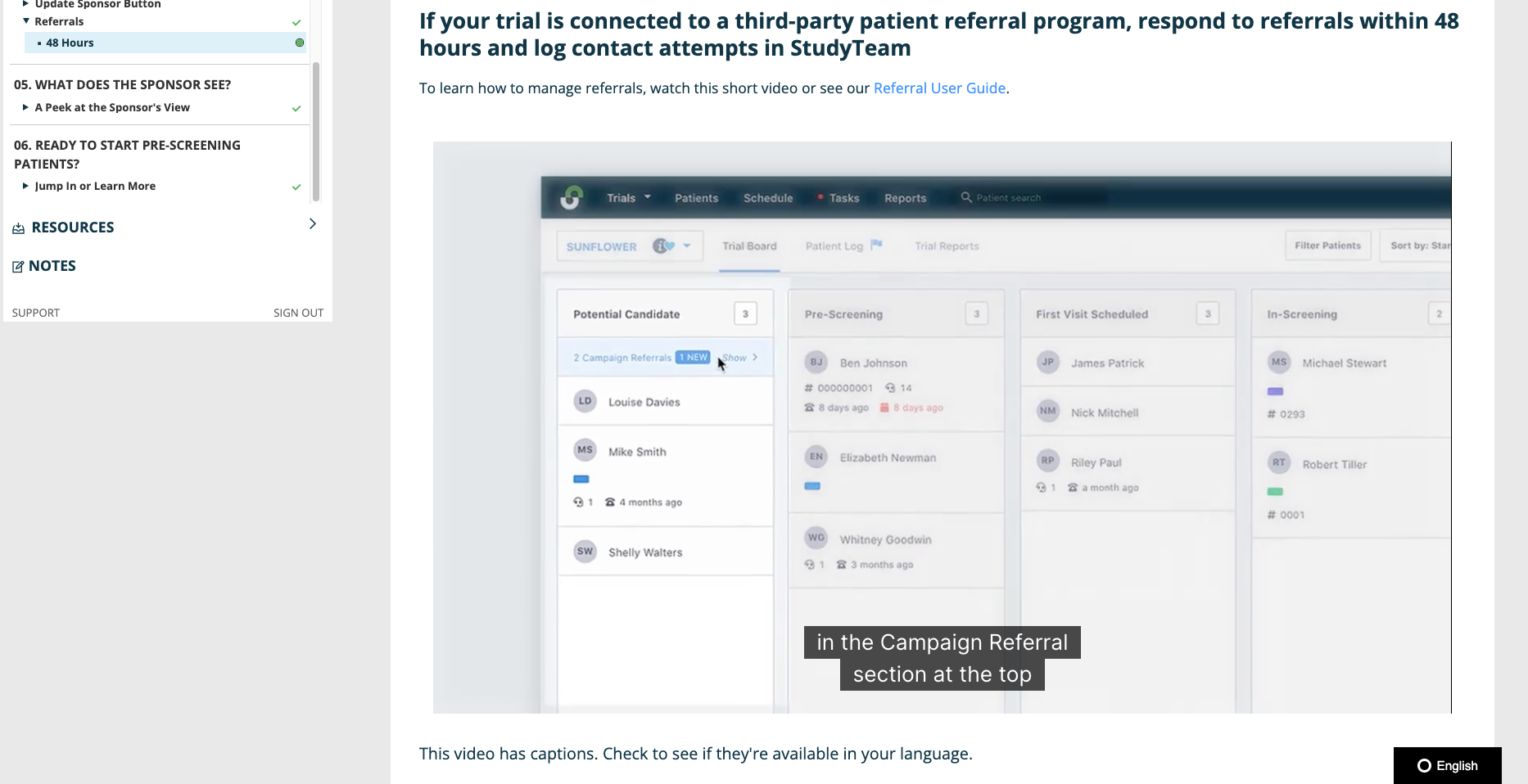

Reply
Login to the community
New to Thought Industries Community? ===> Create an account <===
Enter your E-mail address. We'll send you an e-mail with instructions to reset your password.
