- Home
- Product updates
Product Updates
Stay in the loop on all things product
- 21 Product updates

Product Roadmap
Thought Industries Product Roadmap: What’s Next for Customer LearningOur latest product roadmap outlines how Thought Industries is evolving beyond learning delivery into a platform that connects education, customer intelligence, and AI. The focus: faster insight, clearer ROI, and scalable programs that drive real business outcomes.From AI-powered discovery that helps users find what they need faster, to reporting that’s easier to understand (and defend), the roadmap reflects what customers and leaders asked for most—less manual work for admins, more measurable impact for the business, and a stronger foundation of trusted data and reliability as programs scale.Explore the attached roadmap slides to see how smarter experiences and deeper intelligence are shaping what’s next. Then, watch the full CEx January 2026 webinar to get the complete vision and conversation.

What's New September 2025
September brought a handful of thoughtful updates to make managing your platform clearer, faster, and more intuitive.Require a Code for Learner Registration: Take control of who joins your courses or events with registration codes that keep your content exclusive and secure. Sleeker Coupon Setup Experience: Discounts, upgraded! A cleaner, faster, and more intuitive coupon setup means you’ll spend less time configuring and more time celebrating conversions. Enhanced Grading Filters: Efficiency meets clarity, new filtering options make it easier to focus on what really needs your attention when grading. Smarter Admin Search Tips: Discover the power of precision. Our improved search tips help you uncover exactly what you’re looking for in record time.Subtle enhancements, smoother workflows, and sharper control, it’s the little things that make a big difference. Be sure to read the full Release Notes for September, here.

Product Roadmap
Stay in the know! Explore what’s in progress and what’s coming next in our product journey. As we continue to enhance the user experience and drive value for your business, check out our new asset attached to the bottom of this post!Open up Q3 2025 Product Work Focus for a closer look into what’s ahead and a high-level view of our strategic direction. Watch the Product Roadmap section of our most recent CEx Webinar to get the full walkthrough!The information in this post and attached media represent the work focus and not the planned delivery date. All subject to change. Separate release communications will follow for each project as they progress and near release. Frequently Asked Questions Can I have more detail about this feature?More details will be released when the feature is completed through Release Notes, Articles, and other education efforts.When can we expect this to be released?These items are our current focus. In Progress typically means it has started development work, but we cannot provide specific timelines. Please also note that these items are subject to change for various reasons.How do I influence what you put on the "Up Next" list?Keep adding ideas to the Community and voting on items you want to see implemented! Get your friends and colleagues to vote for your ideas as well. The more traction an idea gets, the more likely it is to get a spot on the roadmap. If you are interested in receiving all updates on New Releases and Product Roadmap, don’t forget to subscribe on the Product Updates page.

What's New August 2025
August 2025 brings one mighty update you won’t want to miss!Admins can now display the exact time and timezone a certificate is issued, perfect for high-stakes certifications with strict deadlines. Even learners across time zones will see accurate completion times. Curious how this works for existing certificates?Watch the video to see how to enable the feature and make every certificate crystal clear! Be sure to read the full release notes for August 2025 in Help Center.

What's New: June 2025
Catch up on the latest and greatest with our June What's New video, fresh features and updates built to keep you moving forward! Create due dates for content at the Content level Set specific due dates directly within your course or content settings. Create due dates for content at the Rule level using Auto Assignment Automate due dates by applying them to your Auto Assignment rules. SCORM Connect Version 2 Enjoy enhanced stability and performance with the latest SCORM Connect update. 🎥 Curious how it works? Check out the demo video above to see these updates in action! Be sure to read the full release notes for June 2025 in Help Center.

What's New: May 2025
This month’s enhancements bring more control, flexibility, and ease for users across the board. Review All Test Answers Prior to Submitting Learners can now review all their test responses before submitting—helping reduce mistakes and boost confidence at the finish line. BI Connector Now Fully Supports Data Deletion Tracking Gain full visibility into deleted records across all major tables. With deletion tracking built in, your reports now offer cleaner audit trails, improved compliance, and clearer insights—no workarounds needed. 🎥 Curious how it works? Check out the demo video above to see these updates in action! Be sure to read the full release notes for May 2025 in Help Center.

Product Roadmap
Stay in the know! Explore what’s in progress and what’s coming next in our product journey. As we continue to enhance the user experience and drive value for your business, check out our new asset attached to the bottom of this post!Open up Q2 2025 Product Roadmap for a closer look into what’s ahead and a high-level view of our strategic direction.The information in this post and attached media represent the work focus and not the planned delivery date. All subject to change. Separate release communications will follow for each project as they progress and near release. Frequently Asked Questions Can I have more detail about this feature?More details will be released when the feature is completed through Release Notes, Articles, and other education efforts.When can we expect this to be released?These items are our current focus. In Progress typically means it has started development work, but we cannot provide specific timelines. Please also note that these items are subject to change for various reasons.How do I influence what you put on the "Up Next" list?Keep adding ideas to the Community and voting on items you want to see implemented! Get your friends and colleagues to vote for your ideas as well. The more traction an idea gets, the more likely it is to get a spot on the roadmap. If you are interested in receiving all updates on New Releases and Product Roadmap, don’t forget to subscribe on the Product Updates page.

What's New: April 2025
Fresh Updates: Designed with Admins in MindExplore the newest features built to simplify tasks and give you more control behind the scenes.Confirm Quiz Answer: Learners can now review and confirm their answers before moving on, thanks to the new "Confirm Quiz Answer" feature that replaces the default single-click flow. LTI Reporting Tab: A new LTI tab in content-level reports provides visibility into learner engagement, showing LTI attempts, data, and outcome scores for courses with an LTI launch page. New Ecommerce Engine API: A new REST API endpoint for the ecommerce engine now lets you access details on one-time, nonrecurring transactions for courses, learning paths, and other items. 🎥 Want to see it in action? Watch the recap demo video 👆 to explore these updates in detail!Is reading more your thing? Check out the full release notes for April 2025 in Help Center.

What's New: March 2025
What’s New: Improving Admin Lives - one feature at a time!Discover the latest updates designed to make your admin experience smoother and more flexible.Auto Assignment (TI Labs): A new Labs feature that automatically enrolls learners into courses and learning paths based on criteria like roles, groups, and learner status. Admins can easily enable and configure up to 50 dynamic assignment rules using a five-step setup process within the platform. Bulk Actions for Custom Content Fields: Admins and content editors can now assign or remove custom content fields across multiple courses and events at once, streamlining content management. New Ecommerce Engine – Custom Tax Rates: A new tax configuration interface lets admins define global or country-specific tax rates, offering more flexibility and replacing the default Avalara integration when enabled.🎥 Want to see it in action? Watch the recap demo video 👆 to explore these updates in detail!Is reading more your thing? Check out the full release notes for March 2025 in Help Center.

What's New: February 2025
Release Notes: A Bite-Sized UpdateThis month’s release is smaller, but we’re still delivering meaningful improvements. Catch the recap demo video for a quick walkthrough of these updates:Tag Reporting Improvements: We've enhanced tag reporting accuracy when assigning or editing content tags—updates may take up to 24 hours to reflect. While some limitations remain, this fix addresses key reporting gaps. Social Share Cards Page Discontinued: To focus on higher-value features, we’ve officially discontinued support for the Social Share Cards page type. Bulk Purchasing in the New Ecommerce Engine: We’ve brought bulk purchasing in the new engine up to speed with the legacy system, ensuring a smoother, more consistent experience.Watch the recap 👆 to see these updates in action! Or read the full release notes.

What's New: January 2025
What’s New: Resource Tiles, Custom Events, and More!Discover the latest updates designed to make your admin experience smoother and more flexible.New Resource Tiles: Your go-to hub for educational materials, webinars, support, and peer connections—right on your admin homepage. Custom Events (formerly In-Person Events): Host live, webinar, or hybrid events with greater ease and flexibility. Recurring ILTs: Set recurrence rules for Custom Events, just like VILTs, to streamline event scheduling. Webinar Links for Custom Events: Add virtual access to in-person meetings for hybrid learning experiences. Customizable Meeting Tabs: Show or hide fields on the Custom Event detail page for a tailored learner view.🎥 Want to see it in action? Watch the recap demo video 👆 to explore these updates in detail!Is reading more your thing? Check out the full release notes for January 2025 in Help Center.

What's New: December 2024
December 2024 Feature Releases: More Bulk Actions and Integrations just for you!Here’s the rundown from December Releases:Bulk Actions: Archiving: Another Community Idea coming to life! Efficiently archive up to 100 content items at a time from the main courses or events list. 🙌 Panorama Tag Filters: Three tag filters are now available on the panorama list to allow you to manage your clients quickly. Filter on organization tags, content tags, or purchasable tags. OpenSesame: Labs Launch: Looking to get pre-created content into your site for compliance or skill building? Check out OpenSesame for your content needs and seamlessly get fresh, new courses for your learners into Thought Industries. NRT BI Connector GA & Documentation: Near real time BI Connector is taking things to the next level! Enjoy 5-10 minute refresh rates, which is over 100 times faster than before. We also rolled out new and improved documentation so you can get the most out of your data.Watch the recap video above for demos and check out Release Notes for more details!

What's New: November 2024
November 2024 Feature Releases: Exciting Updates Are Here! We’re thrilled to announce two highly requested features from our Community are now live!Tag Manager: Manage your tags effortlessly with a sleek, centralized interface. Admins and roles with the Manage Tags permission can now view, create, edit, and delete tags, streamlining content organization like never before. Tags in Reporting: Filter your custom reports by tags for deeper insights and better data segmentation. Admins, take note: tag updates may take a few hours to reflect in reporting.We’ve also rolled out three key optimizations to improve your experience:Moved Mark as Template Option and Improved Permission Restrictions: The option to mark a content item as a template is now in the actions shortcut menu, with visibility restricted to users with the appropriate permissions. Managers need the Editing Content permission to mark content as templates and the Manage Learning Paths permission for Learning Paths. Last Name Substitution in Learner Notifications: Personalize learner notifications even further with a new substitution option for last names. Country Restrictions in New Ecommerce Engine: Country restrictions at checkout are now available in the New Ecommerce Engine. If this feature was holding you back, reach out to start your transition today!Want to see these updates in action? Watch the November 2024 What's New Recap video and discover how these features can simplify your workflow!To learn more, read full Release Notes here.
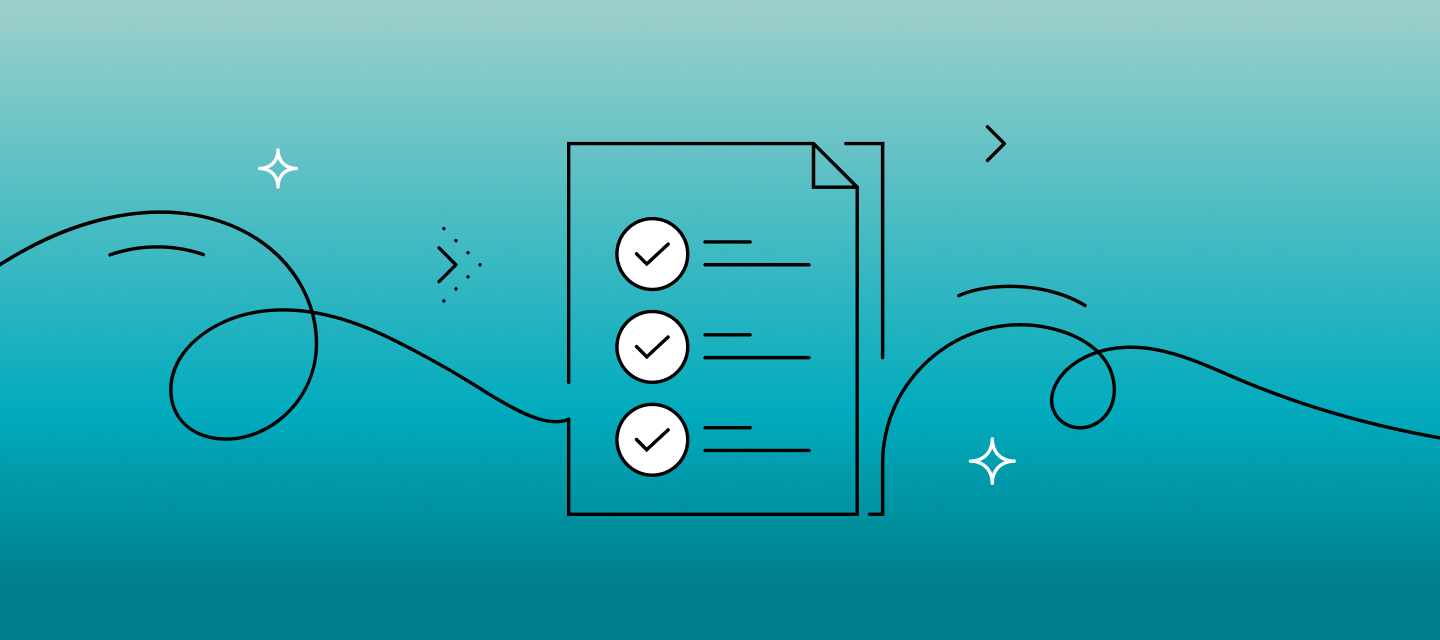
Highly voted community item: Tag Manager, now live!
Big news, Admins! Your voices have been heard loud and clear. The #1 most-requested feature in our Community—Tag Manager—is finally here! 🎉Thanks to your input, we’ve introduced a powerful new way for Admins (and other roles with permission) to effortlessly view, create, edit, and even delete tags—all from a streamlined, central interface. Learn all about the feature in Release Notes!We’re thrilled to deliver this feature, designed specifically to make your workflows smoother and more efficient. Your feedback made it happen—so thank you for shaping the future of our platform!Now, we want to hear from you again!Drop a comment below and share your first impressions of tag management. What’s working great? Any tweaks or improvements you’d like to see? Your insights will help us continue refining this tool to meet your needs. Let’s keep the conversation going! 🚀

What's New: October 2024
Hey hey! We’re excited to announce the latest updates in our October 2024 release, aimed at making your experience with the Thought Industries platform even more powerful and user-friendly. Check out our release recap video for a demo! This one is jam-packed! Adding & Removing Tags in Bulk✨ Community Idea Delivered! ✨By popular demand, you can now add or remove up to 100 tags at once on your Courses and Events list. Quickly organize your content and streamline your processes to focus on what matters most.Manager AssignmentSimplify your scheduling with the new Manager Assignment feature. View, assign, and remove managers for content directly in the Authoring UI, and easily check their availability without leaving the platform. Gain visibility into resources and optimize your scheduling and content management in one place.New Ecommerce EngineIntroducing our upgraded Ecommerce Engine to help you scale globally: More payment options coming beyond Stripe. Modern checkout experience and better refund handling. Multicurrency and PayPal Express Checkout are also coming soon. Contact us to explore this new engine and plan your transition!Minor UX UpdatesImpersonate a Learner: Now accessible from any tab in the learner profile, making navigation smoother. Asset Library Label Update: ✨ Community Idea Delivered! ✨ "Fields" is now "Tags" for clearer language that’s consistent across the platform.Expanded Asset Library Access✨ Community Idea Delivered! ✨The Asset Library is now integrated into Instructor and Free Text tabs, offering more flexibility in managing assets like images and bios. Plus, admins can rearrange instructors now using an intuitive drag-and-drop feature for greater customization. These updates are all about making your experience more efficient and productive. Watch the video for a full breakdown, read more in Release Notes, and keep sharing your ideas in our Community!

What's New: September 2024
Hey Community! We’re excited to introduce two key updates from September to boost your productivity.AI Content ToolsPowered by OpenAI, these tools help you quickly create or edit text, images, and assessment questions with simple prompts. The question generation feature even pulls questions directly from your course content, streamlining the process.Easier Panorama ManagementAdmins can now delete panoramas and reuse the same name or URL path with no issues. The system only checks live panoramas, making content management more flexible and efficient.Check out the recap video to see these updates in action!

What's New: August 2024
We’ve rolled out the August updates! This past month of releases includes enhancements that will bring even more power to your workflow.✨ What’s New:Bulk Content Actions: Move to Folders: Perform bulk actions on the Courses and Events list (main site). Easily move multiple pieces of content (up to 50 at once) to selected folders (up to 10 at a time). New Webhook: Meeting Attendance: This webhook triggers whenever a learner's attendance is updated in a meeting. The webhook’s payload provides detailed information and gives you comprehensive insights into attendance tracking. Content Types Language Update: Changing “Templates” to “Base Content Types” to make room for our (now live) Templates Folder functionality.🎥 Watch the Recap to learn more!Check out our quick video walkthrough of all the new features and improvements here: Be sure to give it a watch and let us know what you think! Your feedback helps us keep improving and bringing you the tools you need.Happy exploring! 🌟

What's New: July 2024
Hi Community!We’ve got some exciting news! Our July Product Feature Releases are live, and we can't wait for you to dive in!This month, we've introduced key enhancements that will elevate your experience, including:Allow Admin to Disable Dual Roles - Now, administrators have the ability to streamline management by disabling dual roles within the platform. Read up on dual roles. Redesigned Content Creation Flow - Enjoy a more intuitive and seamless content creation process with our newly redesigned flow. Learn more about creating a course for example. Bongo Update: Minimum Passing Percentage - Set minimum passing percentages for Bongo assignments to ensure better performance tracking. Here is our article all about Bongo.Don't miss our highlight reel! Watch the video to see these stellar new features in action! For all the details on this month's updates, check out the full article here.See you next month with more exciting updates!

What's New: June 2024
Hi Community!We’d like to take a moment to shout out June Releases! We even created a highlight reel just for you. Watch the video to see the new features firsthand!The June 2024 release includes brand new features such as Course Annotations and the Templates Folder. We also made some quality improvements with the release of XLIFF Content Localization and Ancillary API Keys. For all the details about features, improvements, and bug fixes, read up here.
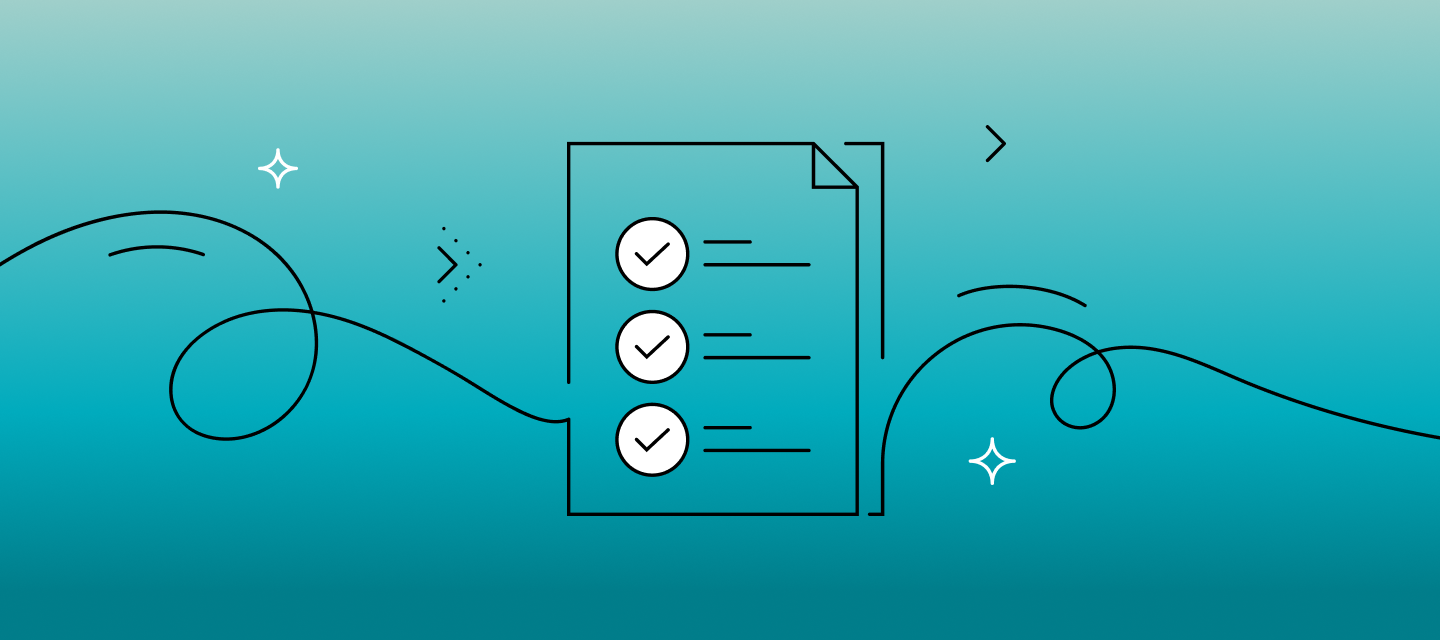
Highly voted community item: Flexible Learning Paths, now live!
Hi everyone!We’re so excited about this update! We bring you… flexible learning paths! Enjoy curating a content journey with the option to take milestones in any order.Released on April 24th, multiple learning path enhancements are now live. Take advantage of these enhancements to improve the way you work and the way learners take content. You can now:Set up flexible learning paths where learners can take milestones in any order Copy existing milestones across learning paths Use Snippets and the Asset Library in milestone descriptions Let learners expand and collapse milestones to keep them focused on their learning journeyLearn more about these enhancements in the Help Center.

What's New: May 2024
Hi Community!We’ve rounded up the latest and greatest from Thought Industries May 2024 releases!The May 2024 release includes quality improvements such as enhanced readability of learner profiles, a redesigned content creation flow preview is available until July, and an update to BI Connector 1.0 certificates required by June 21.Keep an 👁 out: New Templates folder launching in June for streamlined content creation in the redesigned flow.Check out all the details here and let us know what you think!
Sign up
Already have an account? Login
All log-in's are now via TI SSO
Click here to access the SSO pageEnter your E-mail address. We'll send you an e-mail with instructions to reset your password.
Scanning file for viruses.
Sorry, we're still checking this file's contents to make sure it's safe to download. Please try again in a few minutes.
OKThis file cannot be downloaded
Sorry, our virus scanner detected that this file isn't safe to download.
OK