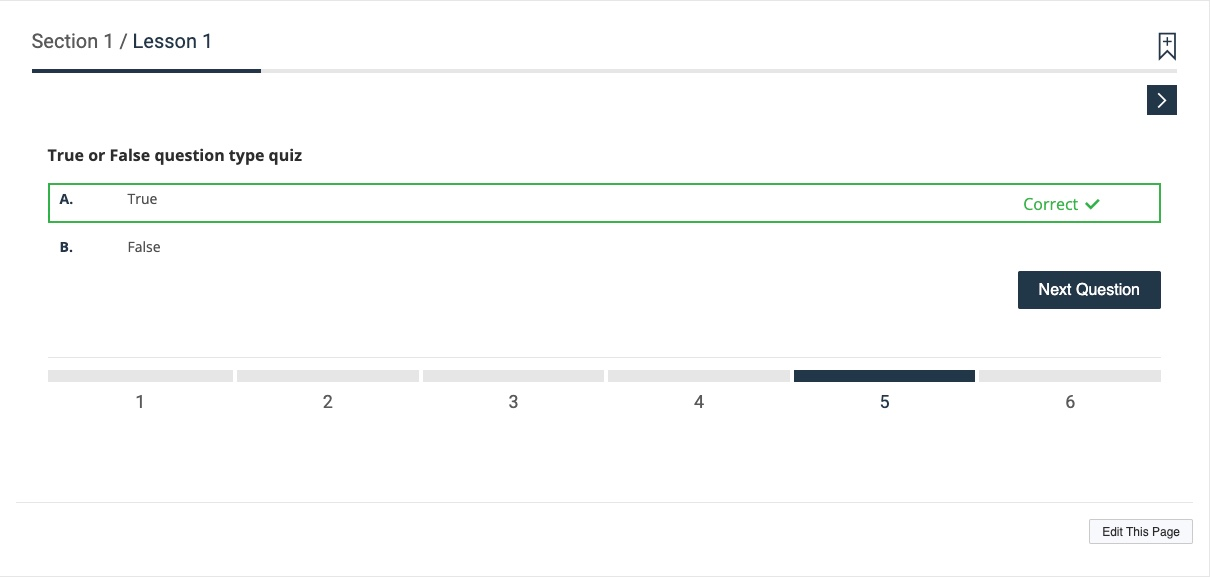25 July 2023
🐞 Bug Fixes
We released fixes for the following:
- When the recommended content widget is configured on a learner dashboard and a course is populated into it based on the results of a recommendation assessment, the learner is able to enroll in a course even if the access dates for the course are in the future.
- Panorama authors are able to add and edit questions directly within the question bank.
- When using the sessionTitle substitution in Learner Notification pulls in the catalog title and NOT the session title for standalone VILT.
19 July 2023
🔥 New Features
USER MANAGEMENT: Directly Promote Learner to Dual-Role User
We’ve improved the flexibility of our Dual Role feature, which allows a user to be both a manager and learner without having to use separate email addresses.
Previously, a user had to be in a manager role in order to create a dual role. If you started with a learner role user, you had to promote to a manager and then to a dual role user, a process which also transferred learner history to the manager role and therefore had unintentional effects on tracking learner progress.
Now, you can start with a learner role and directly promote that user to a dual role, which allows you to maintain any progress that the learner achieved on the learner transcript. You’ll see the new Dual Role section in the learner profile page.
See the Dual Role help article for more guidance.
API: New Reset Progress API Endpoint
We’ve created new REST and GraphQL API endpoints to allow you to efficiently reset progress and optionally also revoke access for a particular user in a particular course.
A few key things to note about using this endpoint:
- The endpoint can only be used for learner users.
- If you revoke access for a learner who has the content provisioned to their panorama, access will automatically be reprovisioned shortly after the endpoint is triggered.
- These actions are tracked in the Content Actions Log as
status_changeandrevoked_accessaction types.
🚩 Quality Improvements
We released the following quality improvements:
- Following our July 6th release of a feature that gives more flexibility for the expiration of registration and redemption codes, we’ve now also added the new
accessExpirationDatefield to our Redemption Code Group List, Redemption Code Group Detail, and Create Redemption Code Group REST APIs.
👁 Accessibility Improvements
We released the following Accessibility improvements:
- Ensure adequate text contrast in the text input component (which is used in catalog, survey, quizzes, and several other pages/widgets where learners search or input text) so that text is legible to users with low vision.
- Ensure that the course review component that appears when a content item is complete is navigable for learners navigating by keyboard.
🔔 Early Announcement
PANORAMA: Panorama Authors Restricted from Editing Question Bank
Our July 25, 2023 release will include a ticket that may have a minor effect on your panorama custom roles. Please see below for details on this planned change and contact your CSM if you have any questions or concerns.
Panorama authors can have the “Access Question Bank” permission, which gives them the ability to add questions from the school’s question bank to a quiz or test page. There was a bug related to the “Access Question Bank” permission, which also exposed the ability for panorama authors to add and edit questions directly within the question bank. This future release will include a bug fix that will correctly prevent panorama authors from editing the question bank, since its contents may be exposed to users in other panoramas.
11 July 2023
🔥 New Features
INTEGRATIONS: Google Analytics Integration Update
You can now use the native Google Analytics integration with a GA4 property to measure website traffic. Simply input your GA4 tag ID into the Google Analytics Key field in Settings > Integrations > Third-Party Services. Find more guidance in this Google Analytics help article.
🖌 Note
Be sure to remove any GA4 scripts you have added to Tracking Scripts prior to adding a GA4 key to the Google Analytics Key field. Failing to do so may result in data conflicts.
For more information on the switch from UA to GA4, we suggest checking out Google help docs here.
👁 Accessibility Improvements
We released the following Accessibility improvements:
- As slides in the Testimonials widget change, ensure that new content on each slide is read by screen readers so that screen reader users are aware of updates to this content when they occur.
🔔 Early Announcement
NOTIFICATIONS: Learner Notification Behavior Update
Next week’s release will include a change in behavior for learner notifications with the “Days after learner performs an action” trigger. The send logic for this trigger will be changed to match the behavior of all other triggers - as of next week’s release, notifications will NOT be send to learners who have been removed or unenrolled from content.
🐞 Bug Fixes
We released fixes for the following:
- When User Admin makes a Copy of the ILT Standalone Content Item - Event Tab is presented empty, without the Meetings Tile.
- Allocated credit batches do not display in Panoramas.
- Page titles do not display in the progress sidebar in the learner view for event based ILTs.
6 July 2023
🚩 Quality Improvements
We released the following quality improvements:
- New substitution allows you to use names in Translations: Add a learner’s
firstNameandlastNameas substitution values for theuserInvite.headertranslation field that can be used in emails.
Find this in Translations > Email Content > Search for a translation.
- More flexibility for the expiration of registration and redemption codes: You can now choose to expire codes by:
- A number of access days. For example, you set the code to expire 7 days after a learner redeems the code.
- A specific expiration date. For example, you set the code to expire on March 27th of a specific year.
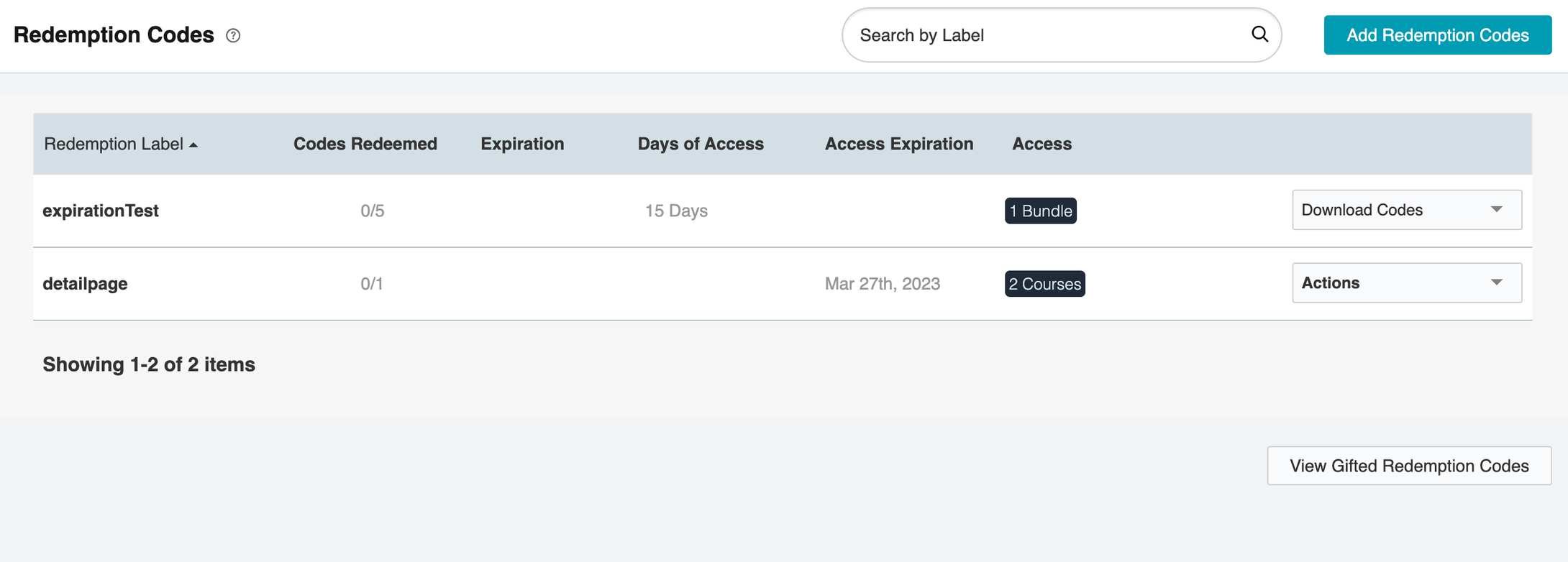
- Site admins can edit only the pages that are unlocked for editing: If you manage content in a Panorama on behalf of your clients, you may sometimes need to log in as a site admin to edit courses from within the Panorama content list. (This is done by navigating to Panorama > Select Panorama > Content).
We’ve made a change to make this easier so that when you access content from within a Panorama content list, you’ll only be able to open and edit the pages that are unlocked for editing. Locked pages will be grayed out in the authoring interface to indicate that they cannot be accessed and edited. (Previously, you were able to open all course pages, but would encounter an error when trying to save changes on pages that were not unlocked for editing.) - Credly Badge Limit Removed: Admins are now allowed to sync an unlimited number of active Credly badge templates to their Thought Industries instance. (Previously, there was a limit of 50 badge templates.) Admins can navigate through all their badge templates in Thought Industries by using pagination at the bottom of the page.
- Resolved issues with session enrollment when content is provisioned by tags:
- When multiple sessions of a course group (sessions) are provisioned via tag, learners are now able to enroll in the last available session. Learners will see an Enroll Now button on the detail page to enroll in that session.
The above applies when:- Content is provisioned via tag
- Content is provisioned to the Panorama that the learner is part of
- Content is part of a subscription that the learner has access to
- Content is part of a learning path that the learner has access to, but has not yet started
- Content is free with registration
- Content is available to public
- The learner has the primary subscription
- When multiple sessions of a course group (sessions) are provisioned via tag, learners are now able to enroll in the last available session. Learners will see an Enroll Now button on the detail page to enroll in that session.
👁 Accessibility Improvements
We released the following Accessibility improvements:
- Clearly indicate Correct and Incorrect Answer on Multiple Choice and True/False Questions: When taking assessments with question types that display whether an answer is correct or incorrect, answers will have text indicators that read “correct” or “incorrect”. This makes results more accessible for learners with color vision deficiency who might not be able to see the difference in green (which appears on the answer to indicate a correct answer) and red (which appears on the answer to indicate an incorrect answer). See examples below.