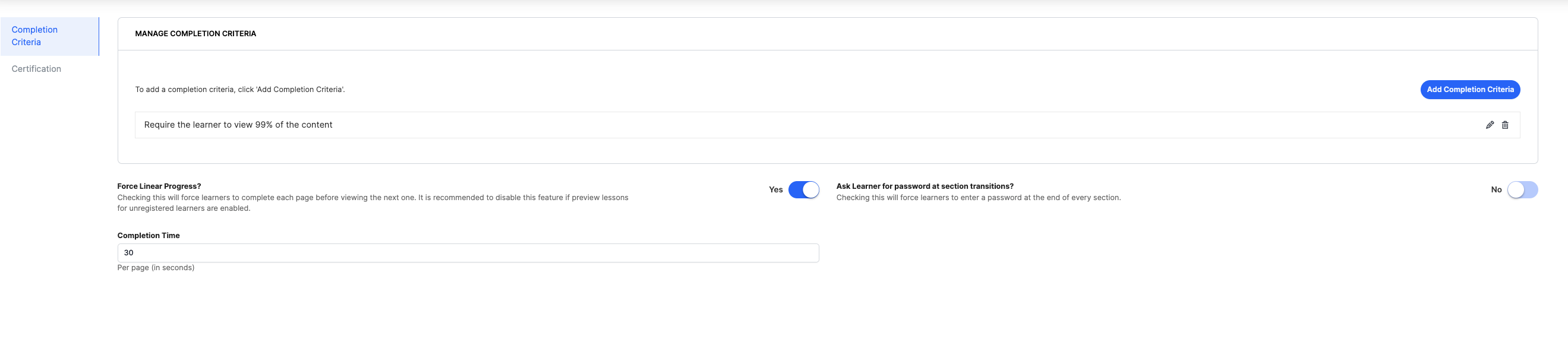Unfortunately changes you make to a session will go up to a parent, it is a suggestion I want to make. We are running into issues where a parent course is created and we need to make edits to sessions and DO NOT want any changes to settings to affect the parent.
In the meantime we have to make copies of courses, we maintain the same SKU for reporting purposes and can pull out the reporting by LOID for the copied course. It is not ideal but it works.
Thanks, @grace.filkins. That was how we used to run by default (parent/child and copies). In moving content to the panos, it seems this is same/same. I had to turn on all the “editing by child follower” tabs in the parent course, then manually input the client completion criteria slide for slide as the radio button in the course is a global setting. Appreciate your input!
@Roze @grace.filkins Just to provide an alt perspective. We seldom use the percent of completion as a criteria. We do use visit a specific page, complete a video, pass an assessment, but never the 90 percent of overall completion and never the page timer. There are so many variables on the web that can force someone to go back and just “sit” on your page to be completed and then there are these considerations:
- Temp internet outage that you may not even notice or intermittent cell coverage for mobile that will force the redo of a page completion
- The instructions page will never get 30 seconds of a Learner’s time except for when they have to
- It can take an active learner and make them passive out of frustration
- Effective learning is about the quality of engagement, not the quantity of time spent on a page. Learners might not engage meaningfully just because they are required to stay for a specific duration
- Forced page times may encourage learners to focus on "time-spent" rather than understanding the material deeply, leading to surface learning rather than meaningful engagement
@charles.zimmerman we try to go off % of pages viewed vs a time on the page or passing assessments because we found the time option to be exactly as you described.
Thanks, @charles.zimmerman . Expertly put as always. We had a very specific ask from a law enforcement client for continuing education content. That was, they needed officers to spend no less than 2 hours on the course to receive credit (mandated by statute). That said, I saw no alternative. Thoughts on managing such a particular need in the future (of the ones you mentioned)? Thanks, again!
@Roze Thanks for the clarification. I understand. OSHA has also not caught up to engagement is better than a stopwatch. They require 10 hours. The way we do this most effective is to highly pepper timed videos throughout. Followed by timed assessments. Estimated time interactivity. Each page has estimated time to complete. The content tells them the time requirement and each page is titled with “Est Time: 5min”. In the end, the What Percent Complete Are My Learners has a total time datapoint. You can view trends and alter content based on that or provide that report to your client. However, many of these requirements have not been revisited by accrediting agencies since training was on CDROM so you do what you have to do. Best wishes.