How do you set the password for a section in a course? Here is the support article I was referencing but it does not mention how to actually set the password. I do not see this as an option in the course authoring page, nor in the details. Any help is appreciated! Thanks!
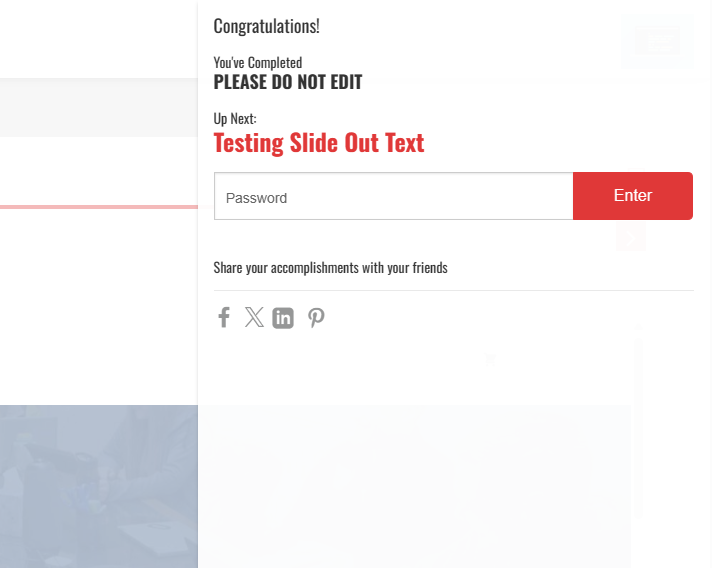
Oh interesting - so would you use this feature then more as way to preview course content for people that are not logged in? Not necessarily as a way to lock down content for an already logged in learner?
Reply
Login to the community
New to Thought Industries Community? ===> Create an account <===
Enter your E-mail address. We'll send you an e-mail with instructions to reset your password.
