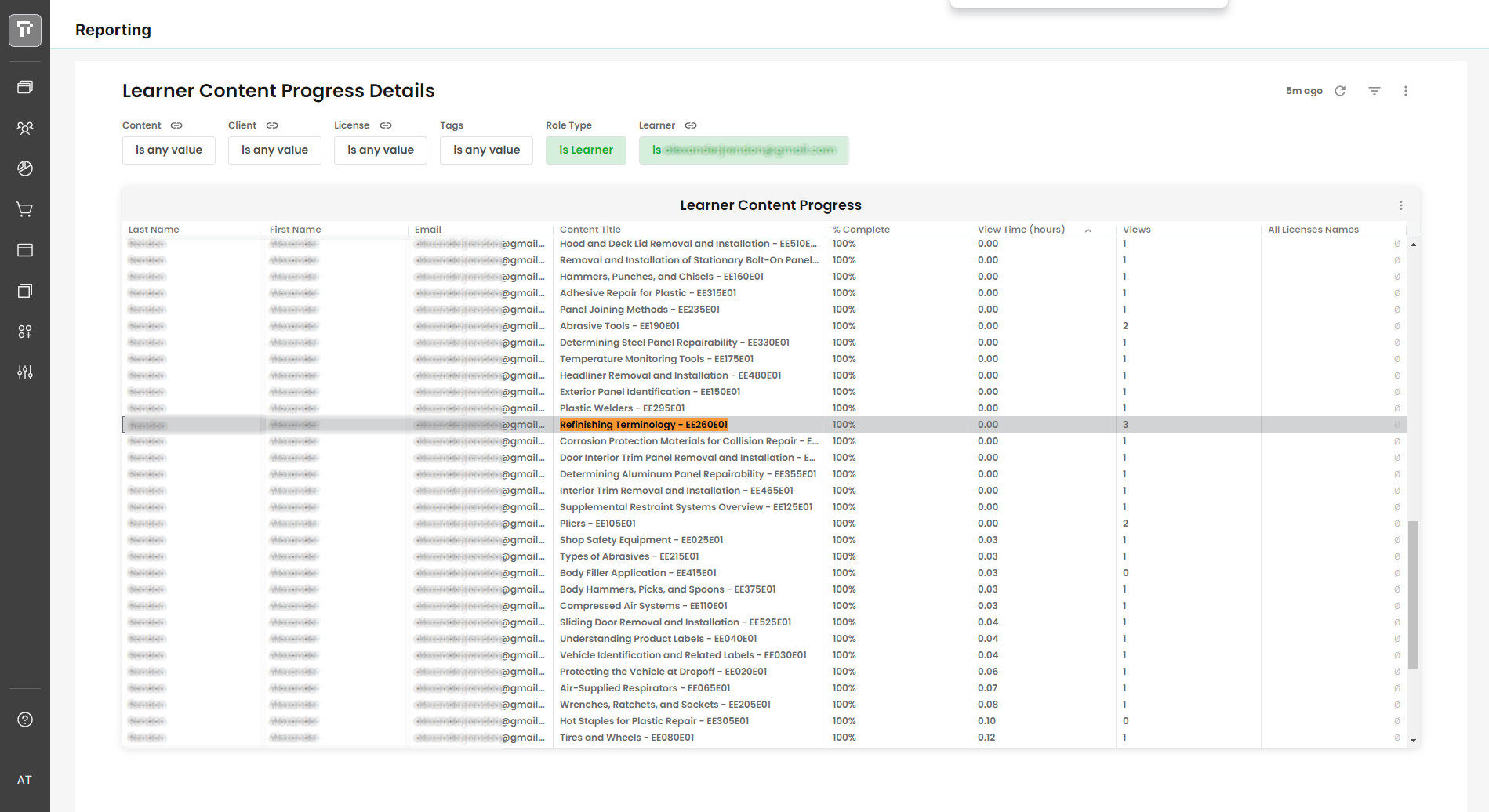Our course lessons are created in Rise and uploaded to TI as SCORM 2004 (4th edition) files -
We are having random issues with learners reporting view time issues on their SCORM files (Course lessons) -
- often we get reports that view time is inaccurate - sometimes it shows 0.0 hours when a learner has actually completed a course! Sometimes it just records an inaccurate amount of time - obviously this is a “he said/she said” issue, but when looking at the SCORM activity logs - it definitely looks like there is significant activity, but it very often ends up as Incomplete/Unknown.
TI support suggests this could be due to browser settings or using incognito or VPN - all of which are possibilities. We always confirm that our learners are using an up to date browser as well as suggesting to not use private/incognito browsers.
Does anyone know how to actually read those SCORM Activity logs? We’ve seen a log time indicate 4 hrs (first timestamp to last timestamp) for just 1 lesson - but the view time for the entire course is only recording 1.0 hour!
Anyone else having similar issues or have any advice? Thanks!