We have a customer managing their own Panorama with 150 max seats, and assigning sublicenses to their customers.
They were unable to add more seats in a sublicense seat limit, and totaling up the number of seats set in each sublicense, it appears they had hit their max 150 seats. However, the dashboard view that shows Occupied, Allocated, and Seat Limit, shows that they’ve only allocated 54 of the total.
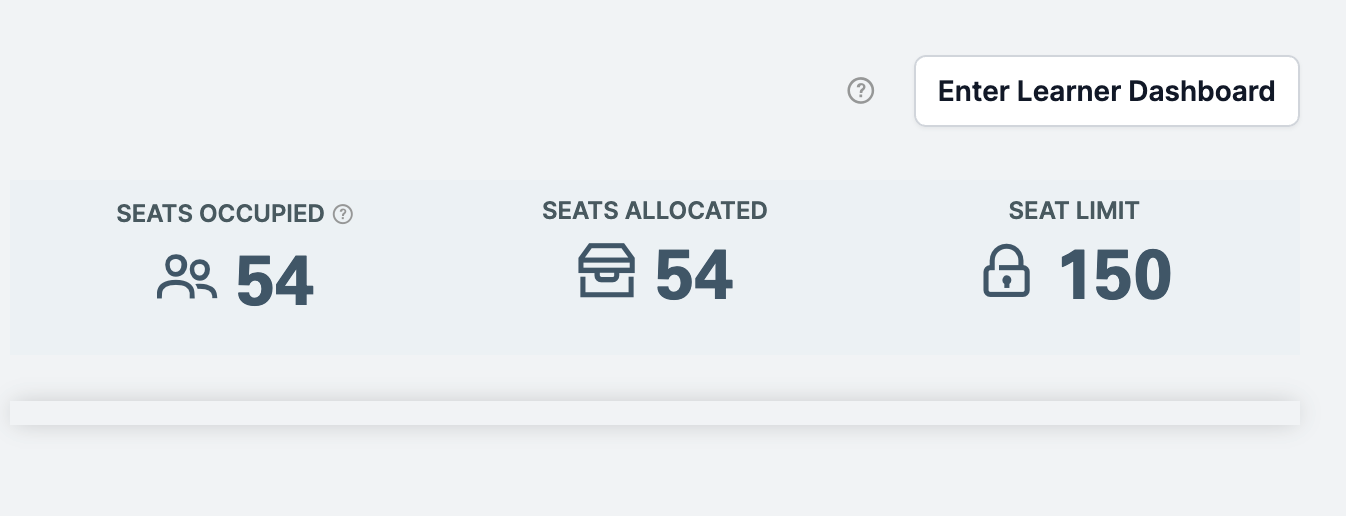
Is there a better way for the customer to get a view of what is truly available vs. what has been allocated via the sublicense limits?
