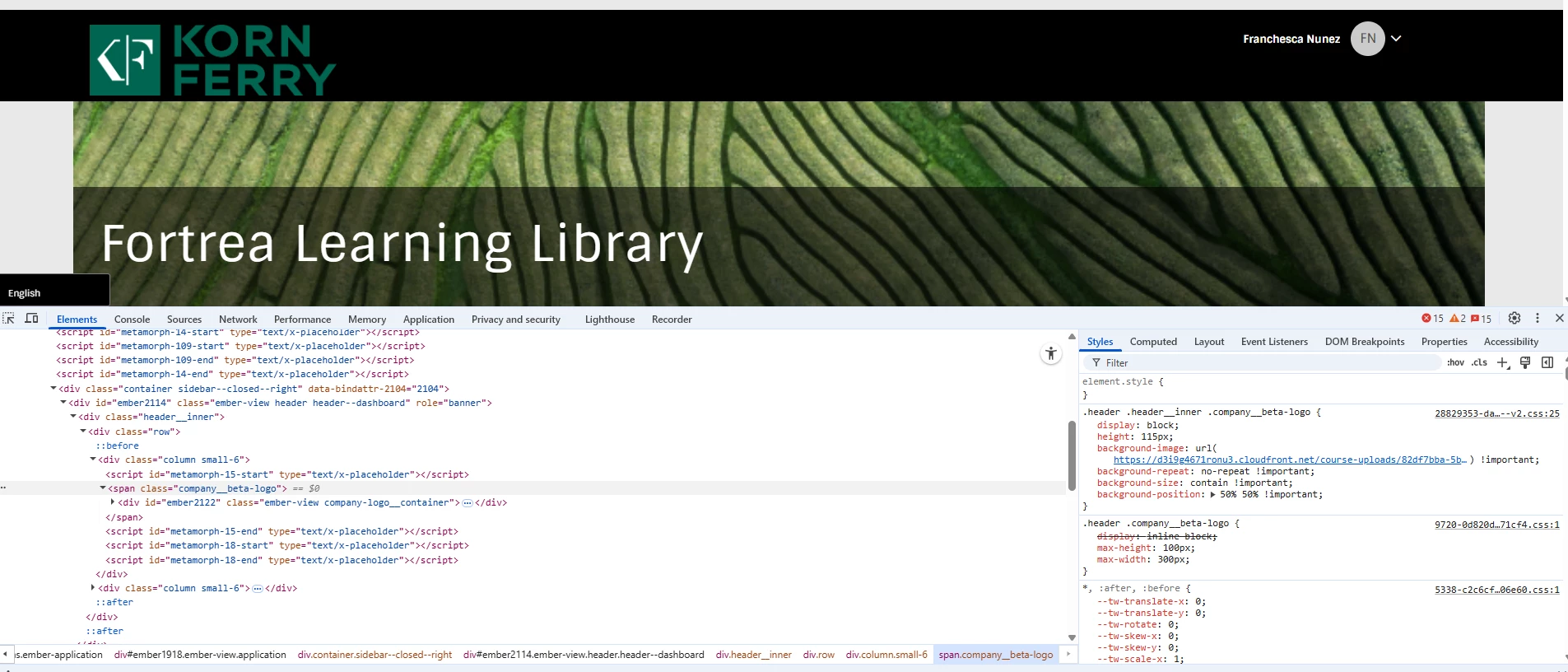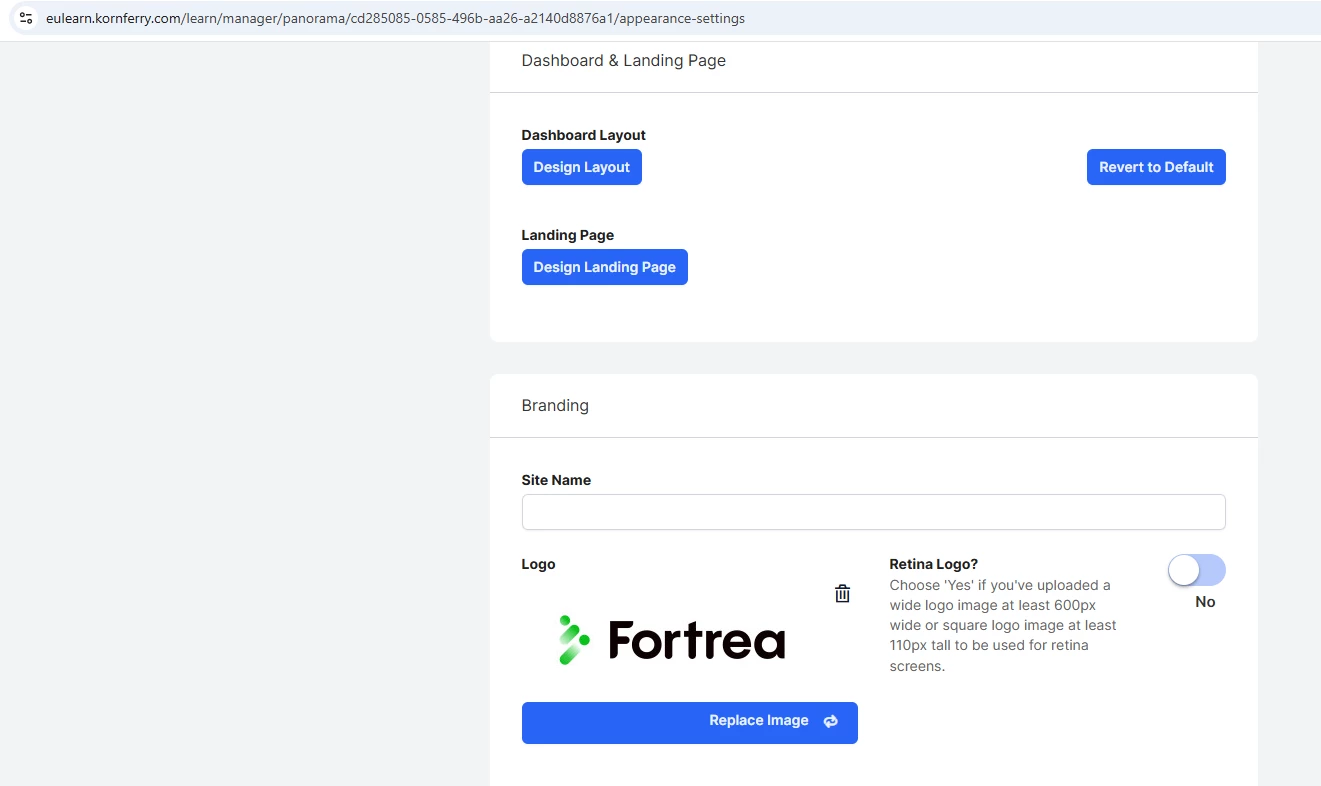Hi Team,
I am really hoping you can help me with a CSS code. We replaced a logo url in the CSS code for the .header .header__inner and for some reason it is not replacing the client logo if one is placed in the Branding site for the panorama.
In previous instances, if a client logo was added to the Site branding then the client logo will replace standard KF logo in the header. If there is no logo added, then the KF logo will appear.
This is happening in the US and EU platform. We have not changed the CSS code itself other than the image URL to update the new KF logo.
Any ideas why the CSS is no longer working?
Please let me know if you need any more information.
Here is the existing code for the header:
.header .header__inner .company__beta-logo {
display: block;
height: 115px;
background-image: url(https://d3i9g4671ronu3.cloudfront.net/course-uploads/82df7bba-5b44-4a70-86e5-54b1e867800c/em538i3mtod5-Kornferry_Primary_Green_FINAL.png) !important;
background-repeat: no-repeat !important;
background-size: contain !important;
background-position: 50% 50% !important;
}
.header .header__inner .company__beta-logo img {
display: none;
}