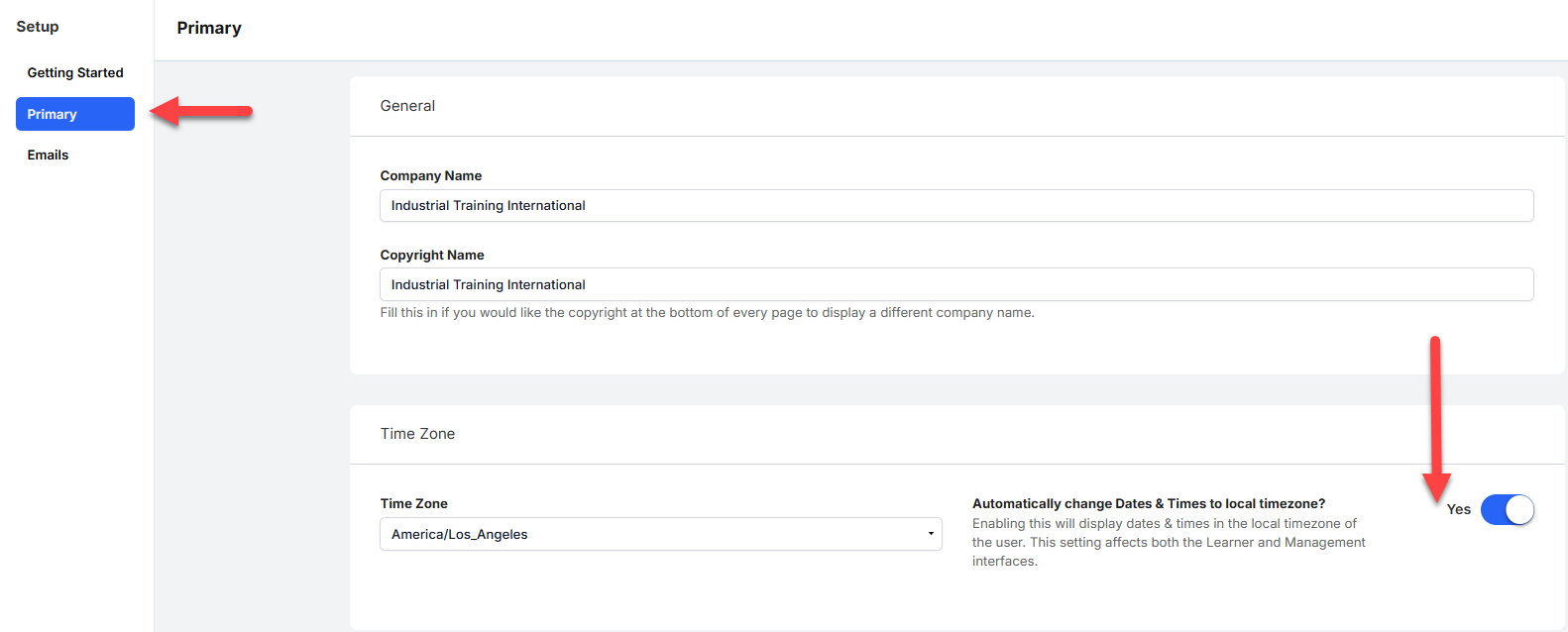I’d like to report an ongoing issue with date formatting across the platform, particularly noticeable in the EU instance of the system. Currently, dates are being displayed using US-centric formats (e.g., mm/dd/yyyy, mm.dd.yy, or with written months), even when accessed from European regions. These formats are used inconsistently across different features, which leads to considerable confusion: Learners and managers are at risk of misinterpreting data in reports or setting incorrect deadlines.
A few examples:
-
In manager dashboard (e.g. courses list), dates appear as mm/dd/yyyy, which EU users may misread (e.g., 05/07/2025 could be July 5 or May 7)
-
In other areas (example: community widget), a shortened format like mm.dd.yy is used, adding further ambiguity
-
Elsewhere (example: new due date feature) dates may be written out with the month in letters, but even then, the format can vary without clear consistency
Suggested Solution:
We recommend implementing localized date formatting based on user browser region or language settings. As our learner base is global, ideally we’d like to see:
-
ISO 8601-style support (YYYY-MM-DD) as a safe, neutral default, OR
-
Other unambiguous formats, e.g. month written as opposed to a number value (2 July, 2025)
-
Choose one consistent style per user based on settings → Apply it uniformly across all features: dashboards, reports, assignments, notifications, etc.
-
Automatic localization by region or language of the user browser or allow individual users to choose their preferred format in personal settings
Evidence of the issue:
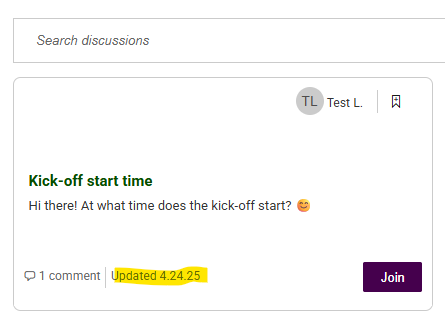
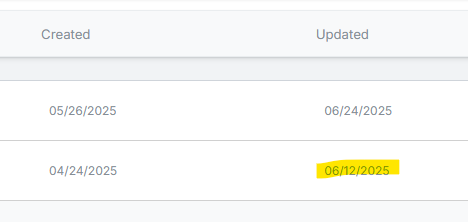
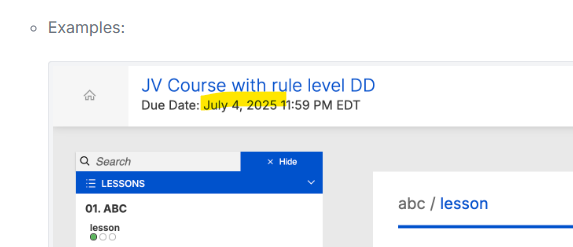
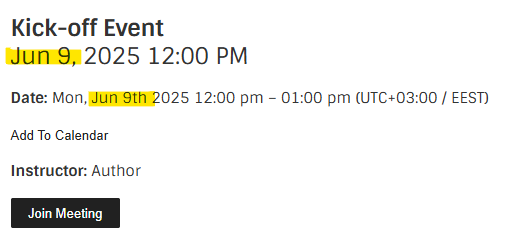
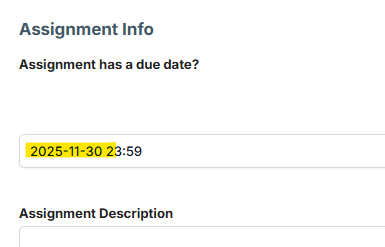
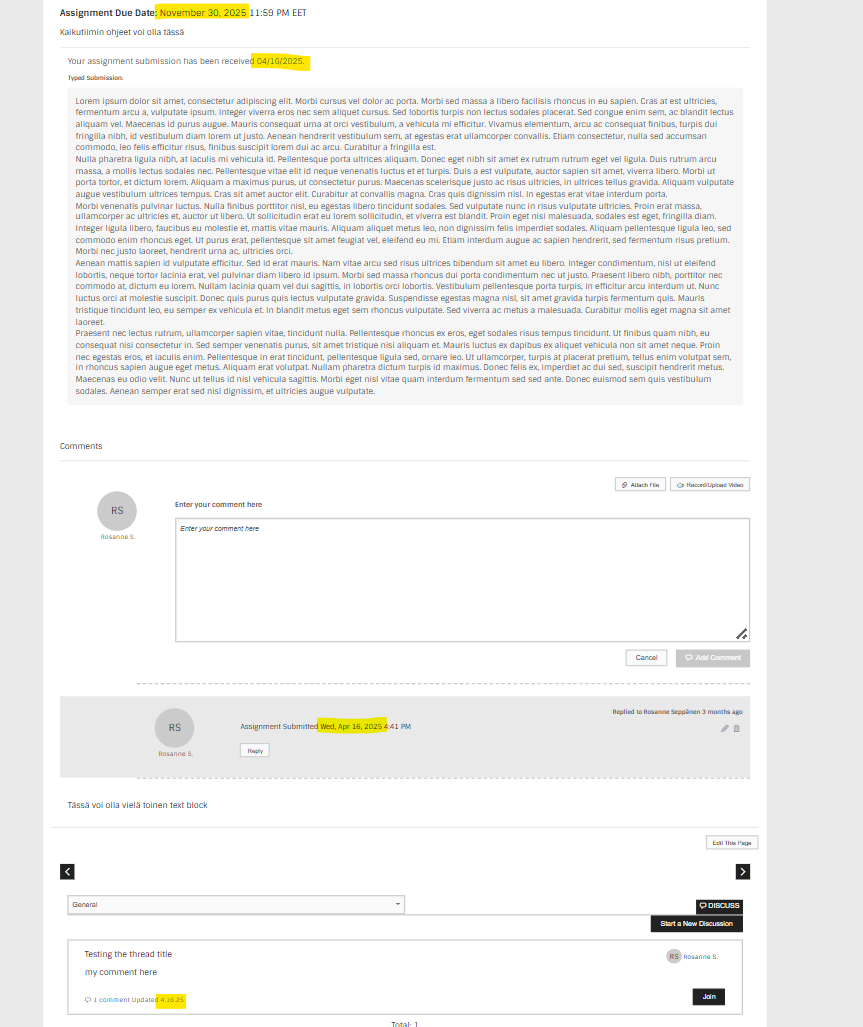
A uniform, locale-sensitive approach would greatly enhance usability, reduce errors, and support your international user base more effectively.
Thank you for considering this suggestion, and please let me know if you'd like additional examples or feedback from our users.