We frequently hold a 1-hour webinar in Go-To-Webinar. This webinar is set up in the Ti LMS under the webinar category. We invite learners and allow a two-week window for them to register.
After the webinar is completed, we receive a report from Go-To that shows who has and has not attended the class. Learners that have previously registered but have not attended the webinar still have the webinar shown on the ‘access’ tab.

The worst part is that it still shows up on the learner’s dashboard under ‘up coming classes’.
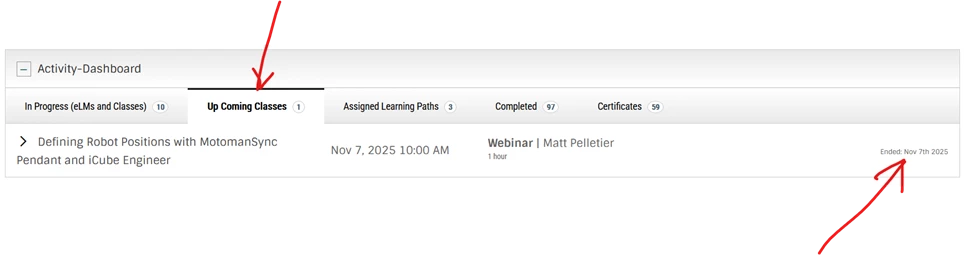
One solution (but not a good one) I can go into the learner’s record and delete access to this webinar so it does not show up on their dashboard, but this becomes quite taxing when there are about 100 learners that fall into this category.
Another solution (again, not a good one) I can just leave all of the webinar sessions that the learner registered for, but did not attend on their dashboard. I don’t like this.
Another solution (the best one, in my opinion) if the learner registered for the webinar, and then did not attend, access is revoked when the webinar has finished. Then I would not have to do this by hand.
Does anyone else have this same problem?
If there a setting in the LMS or Go-To that I am not checking that can revoke access if the learner does not attend and the webinar has ended?
Am I missing something here?
Thanks
