We’ve got some custom Javascript on our public homepage, which creates a form that pops up and asks users to enter information in a few different fields. We’d like to then have the “Submit” button email that form data to a specific e-mail inbox. Anyone else doing something similar, and if so, how did you configure it?
Sending form data to email via a CTA button
Best answer by charles.zimmerman
We’ve got some custom Javascript on our public homepage, which creates a form that pops up and asks users to enter information in a few different fields. We’d like to then have the “Submit” button email that form data to a specific e-mail inbox. Anyone else doing something similar, and if so, how did you configure it?
Greetings. What you have starts with HTML and CSS and then JavaScript tells it to locally gather data and then you would need a backend and host for that backend. This is about 10 percent complete DIY. I suggest you use a secure host like AWS or see your IT. Here is what the HTML and CSS will produce. It’s non functioning because it’s missing the JavaScript and backend hosting. Best wishes
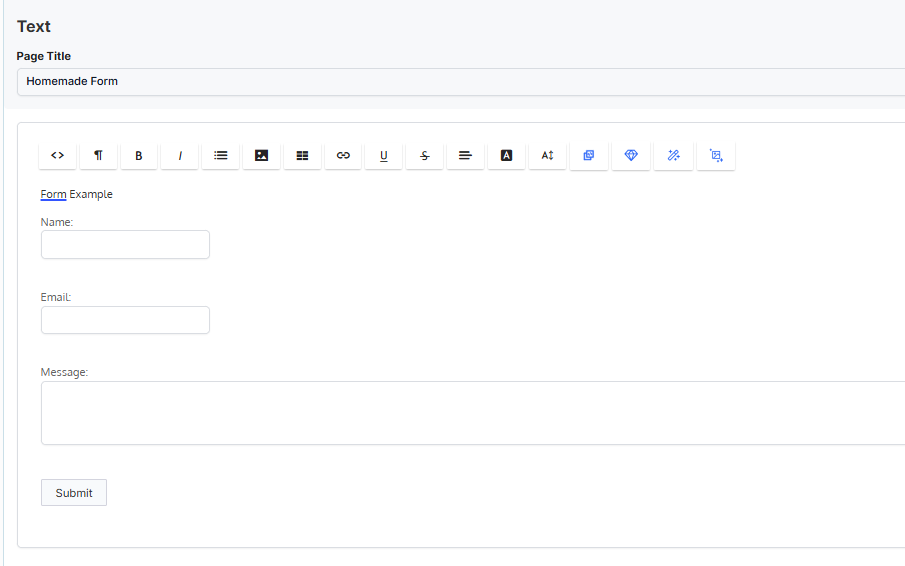
Sign up
Already have an account? Login
All log-in's are now via TI SSO
Click here to access the SSO pageEnter your E-mail address. We'll send you an e-mail with instructions to reset your password.

