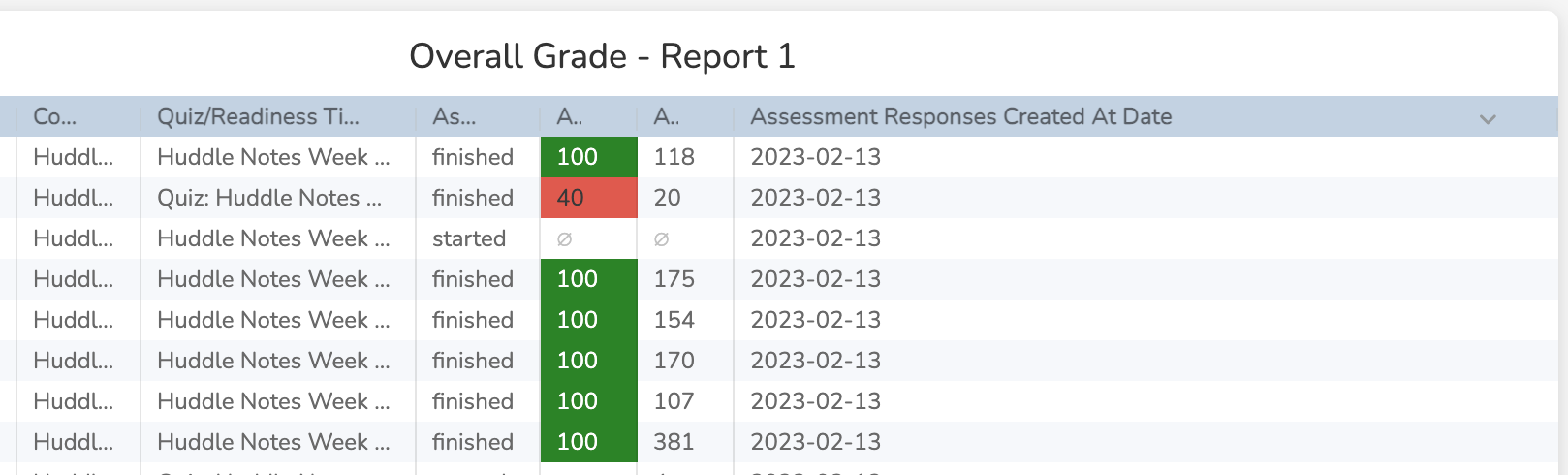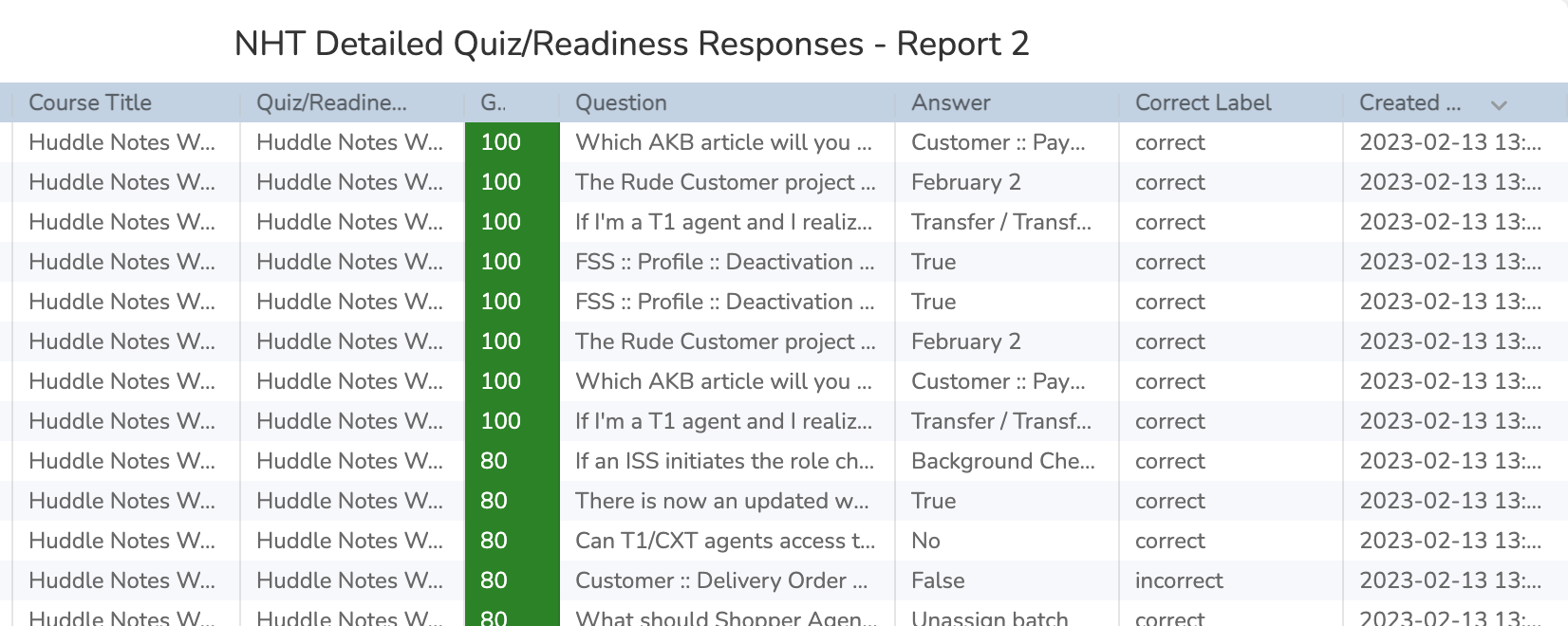Hi folks,
I’m trying to find the BEST way for our trainers to view the results of a test to:
- Monitor and see the whole class and their test grades as they complete the assessment
- See the individual questions for each learner, their answer, and if it was correct and incorrect
How do you do it?
- Built in report? If so, which one?
- Custom report? If so, would you share an example of what you’ve included?
Any thoughts or ideas are welcome!!
TIA,
Julie