Does anyone know if it is possible to change the outline color for the Hotspot zone activity? It is black and hard to see. Red or something would stand out better. Suggestions?
Solved
Hotspot Zone - Color of outline
Best answer by charles.zimmerman
![]()
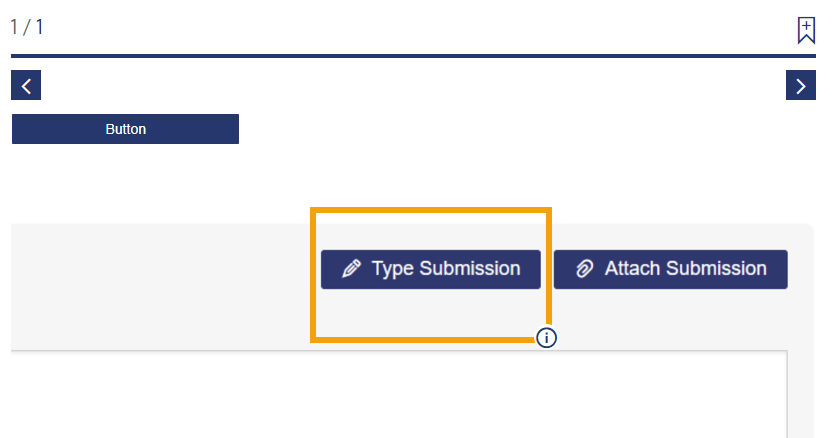
Sign up
Already have an account? Login
All log-in's are now via TI SSO
Click here to access the SSO pageEnter your E-mail address. We'll send you an e-mail with instructions to reset your password.

