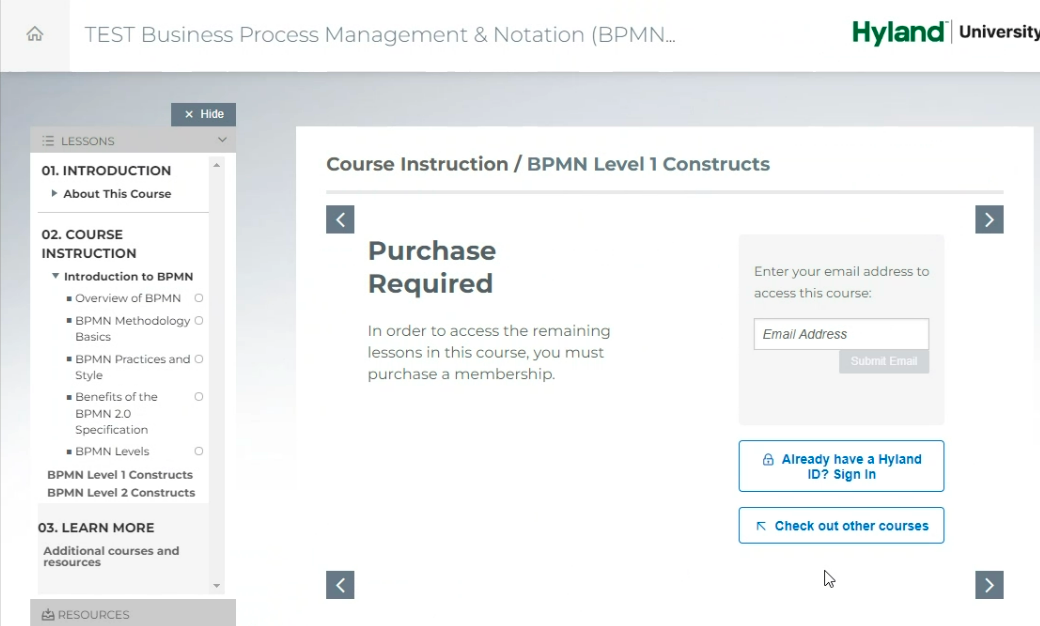
We’re testing out the Free Course Preview feature, and want to be able to change the Purchase Required - In order to access…. text, as well as hide the email capture. Does anyone know how to do this?
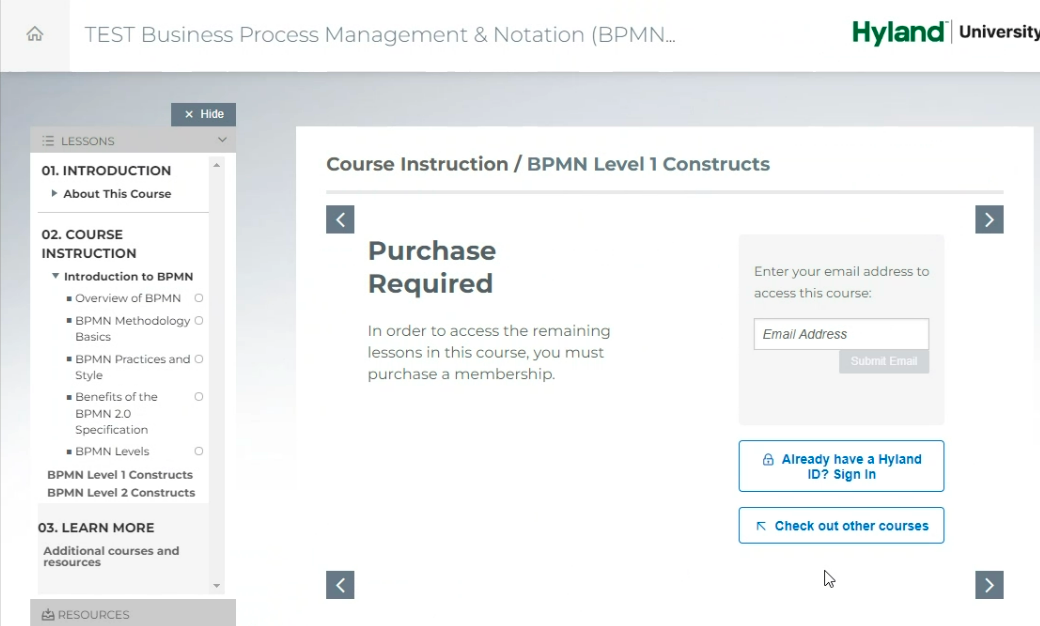
We’re testing out the Free Course Preview feature, and want to be able to change the Purchase Required - In order to access…. text, as well as hide the email capture. Does anyone know how to do this?
Best answer by charles.zimmerman
}
.email-capture {
display: none;
}
Already have an account? Login
Enter your E-mail address. We'll send you an e-mail with instructions to reset your password.