Question for those that use Okta as the SSO provider for your LMS. We have to regularly instruct users to navigate to Okta first, use the Ti tile inside of Okta to properly authenticate to the LMS.
Curiosity got the best of me and did some testing by copying the link from the Okta tile. It’s broken down as such:
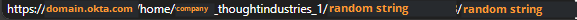
I’ve covered the actual URL but replaced it with Orange Text so that hopefully someone smarter than me can answer my end question.
Using a URL similar to the one above (assuming I right-click the Okta tile, copy link, and paste it into a text editor), can I append a “course detail page” slug to the end of this?
The end goal would be to share a link to a course or Learning Path that will automatically push them through Okta for SSO auth, then use the course/learning path slug to go directly to that content’s detail page. Right now, if we share a detail page link internally, it takes them to the “public” site and doesn’t automatically log them into their learner profile.
Please share your remedies or thoughts. I want to make this easier for my learners and I would love to not have to include authentication instructions every time a course link is shared.

