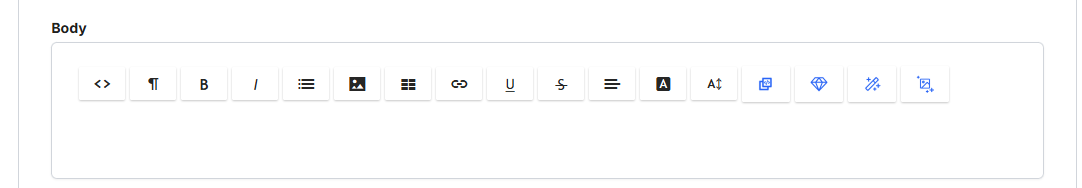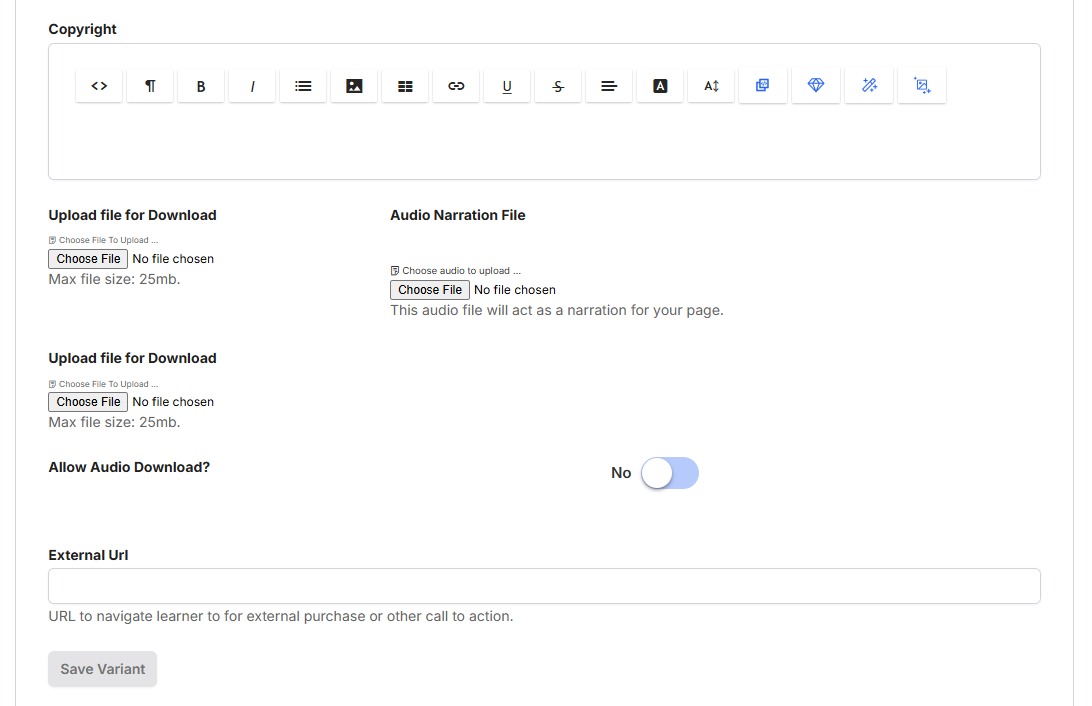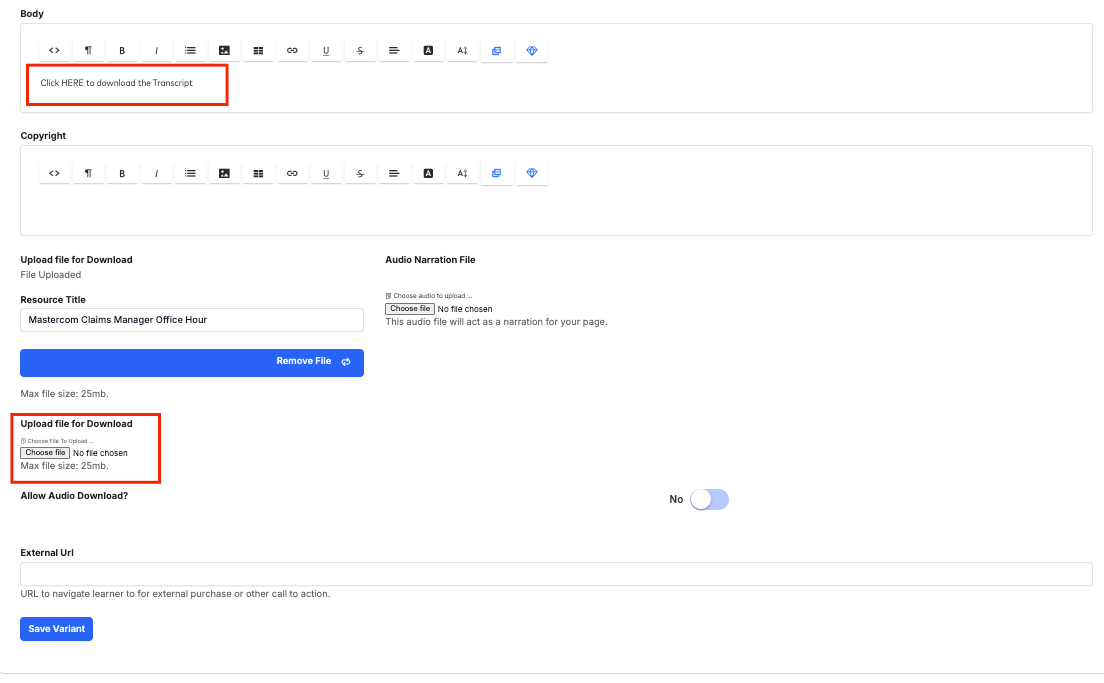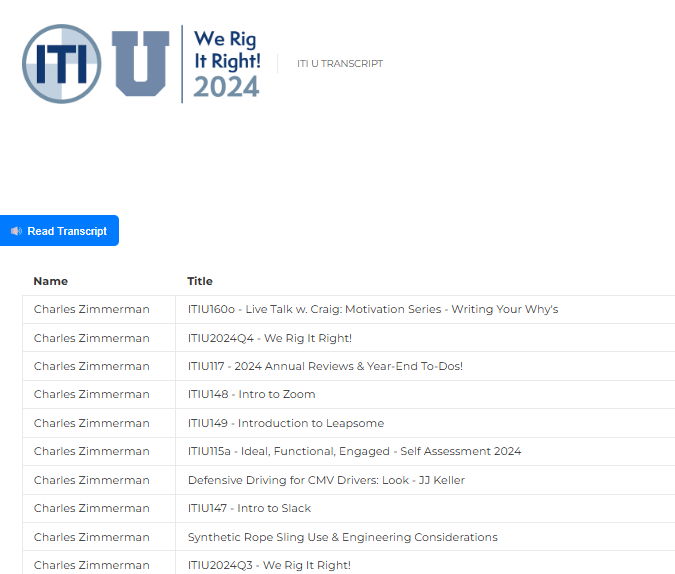Hello Fellow Creative Thinkers!
I am struggling with how to provide transcripts to accompany audio and video content. Ideally it would be easy for folks to find, but not “in their face” while also coexisting with the related content.
How are you supplying transcripts to your learners?
Here are a few possible ideas (but I haven’t tried any yet):
- Add the transcript to the Asset Manager/CAM and link to it from a text block on the page where the video/audio content exists
- Is there a way to “link” to the transcript in Wistia and embed that URL on the video/audio page
As we delve further into accessibility, we want to provide transcripts in addition to the CC for videos, and somehow provide the transcript for an audio file.
Let the fun begin!
~ Ruthanne