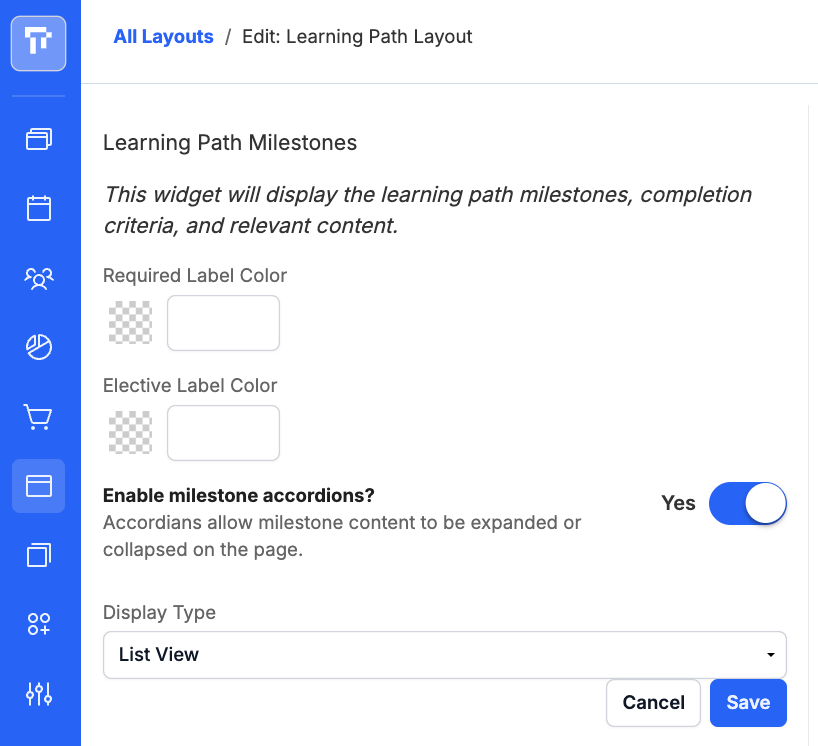We would like to link directly to the milestone on a learning path page, eg. from the description at the top of the learning path so it’s easy to navigate between them.
Solved
Anchor links to milestones in learning paths
Best answer by jeannehurtz
Hi
Just adding to my earlier response, our technical team did some investigating in the platform. It may be possible to add deep linking or anchors to milestones when editing the milestone name a description WYSIWYG box with the option of adding HTML. Through the wysiwyg in the milestone description, you can create the identifiers, "loc1" "loc2" etc in the HTML per milestone.
Hope this helps add to the possibilities,
Jeanne
Sign up
Already have an account? Login
All log-in's are now via TI SSO
Click here to access the SSO pageEnter your E-mail address. We'll send you an e-mail with instructions to reset your password.