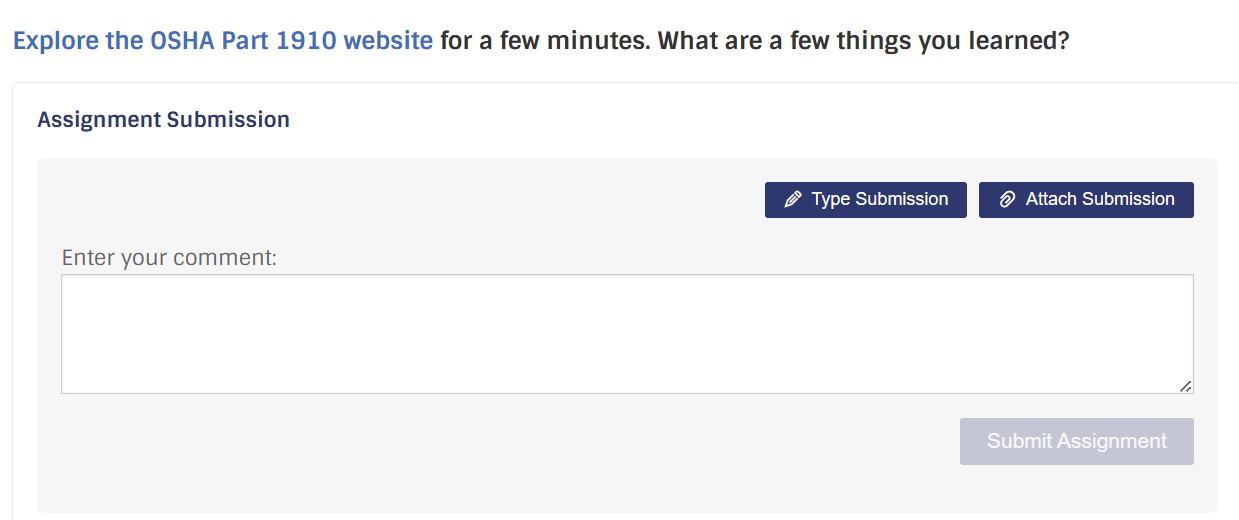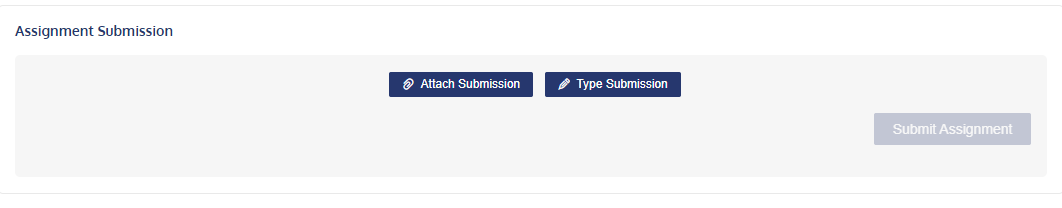Good day all. We use assignments a lot to say the least. One thing we don’t care for is the view of comments just before the actual type or attach assignment. Please vote this up as we have never found a use for comments and most users complain that they just start typing only to copy paste into type assignment. Here is what it looks like by default and we want no comments ever.