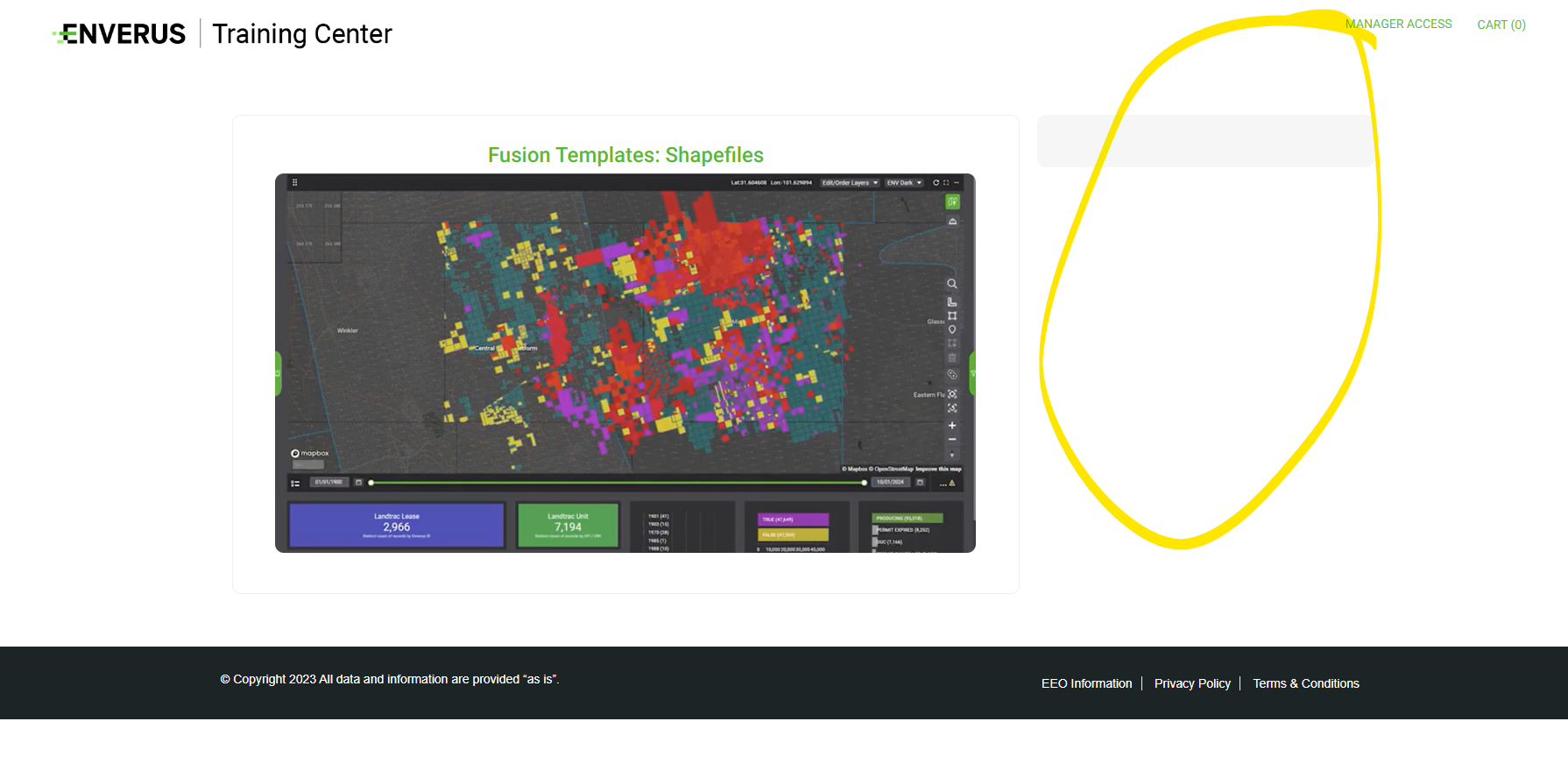Hello! Just curious if anyone else is experiencing issues with their sidebar layout specific to Virtual Events? Our start button is not displaying and when we go to edit the layout in the design tab - the changes do not display across our instance. I have submitted a support ticket, but was curious if others are experiencing this, and if you have found workaround solutions? Thanks!
Solved
Events Sidebar Layout Issues
Best answer by jeananne
Hi,
We had an issue whereby the “Start | Enroll” button was disappearing on some of our courses and live events (VILT). We have opened a support ticket with TI to investigate.
To resolve, we noted that the enrollment start date is blank on the impacted events. updating this to set a value resolves the issue. Is that the same as what you are seeing?
It is not possible for an admin to delete the enrollment start date manually so we’ve asked TI to investigate if something is happening in the backend.
Thanks,
Jeananne
Sign up
Already have an account? Login
All log-in's are now via TI SSO
Click here to access the SSO pageEnter your E-mail address. We'll send you an e-mail with instructions to reset your password.