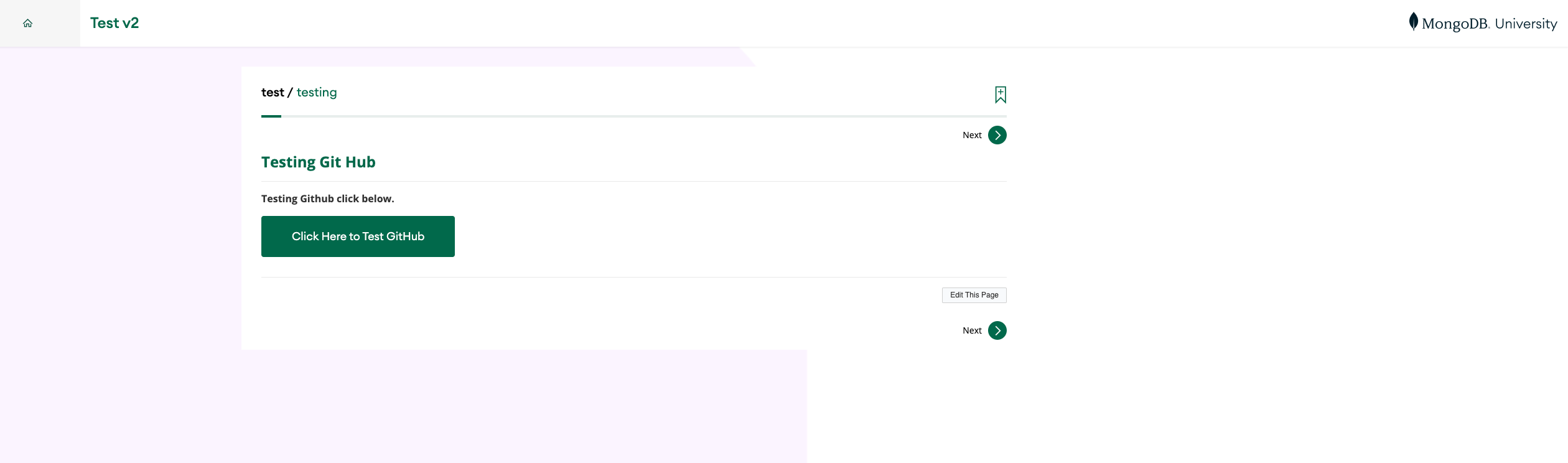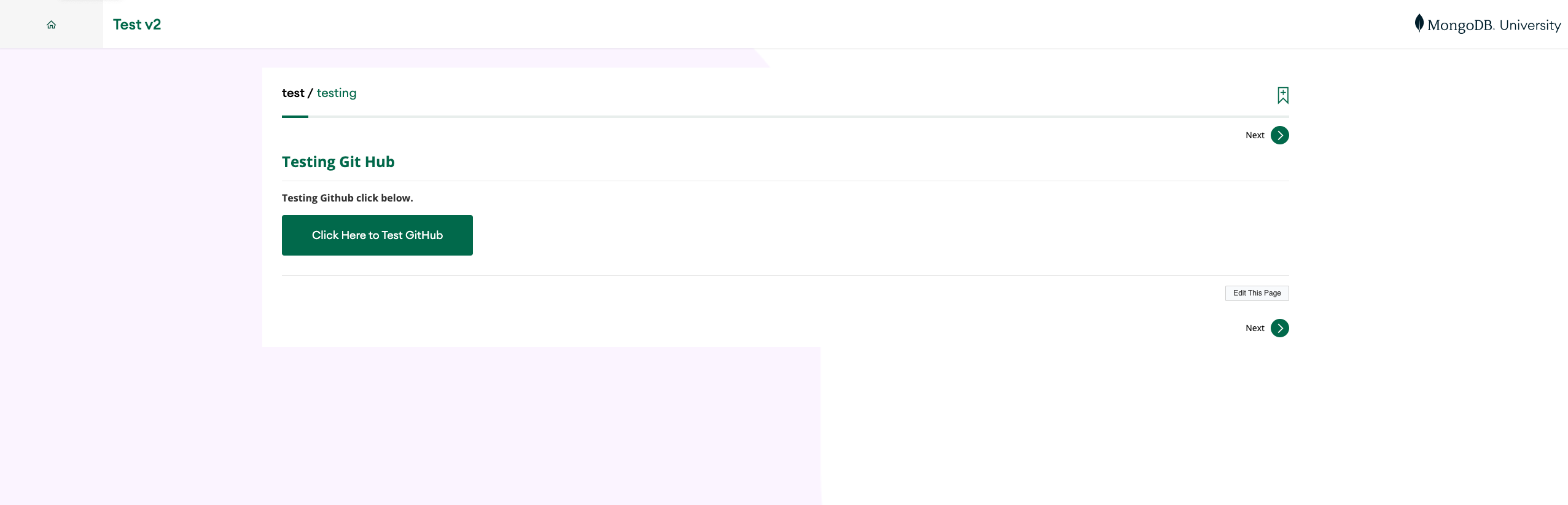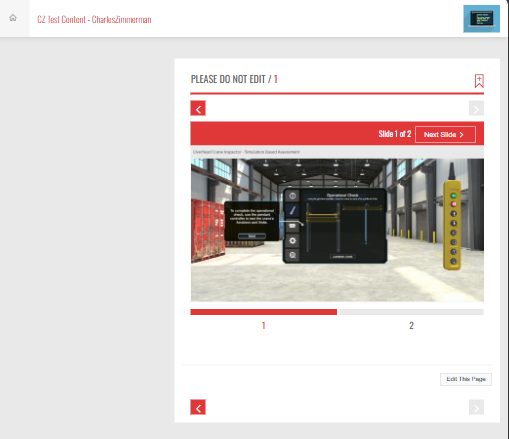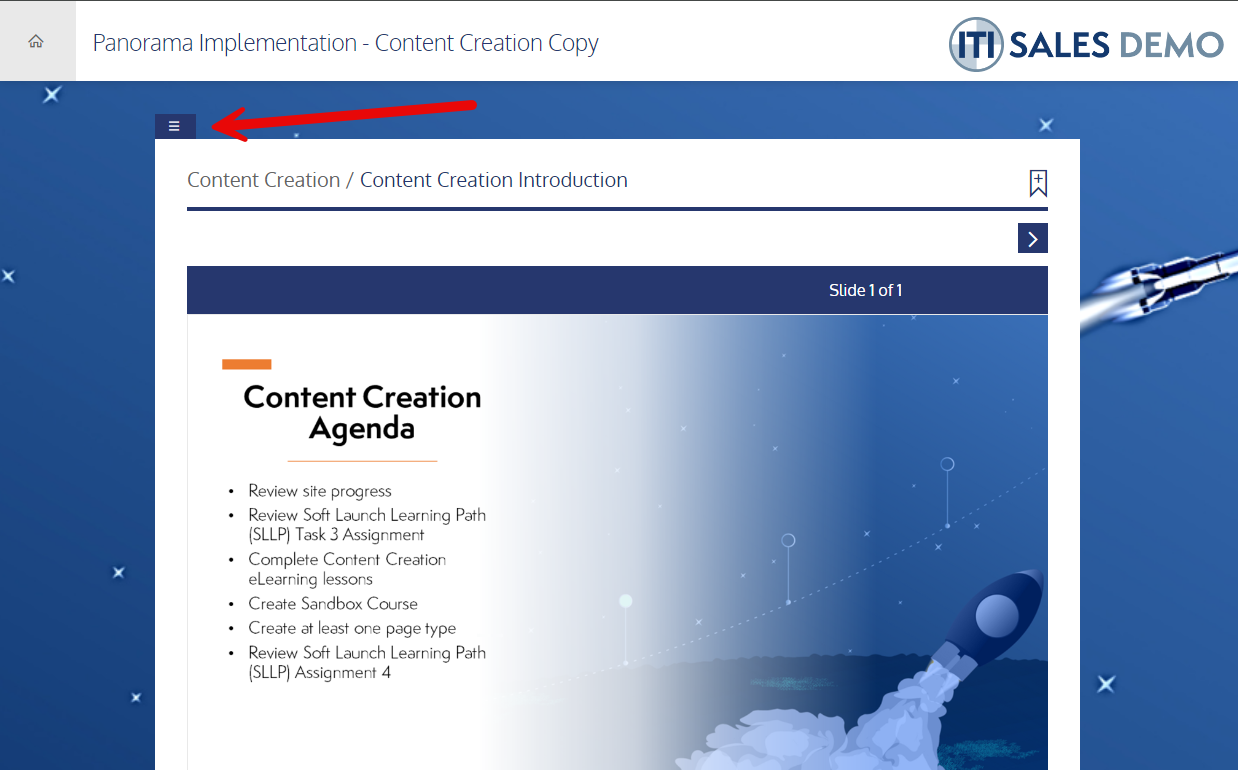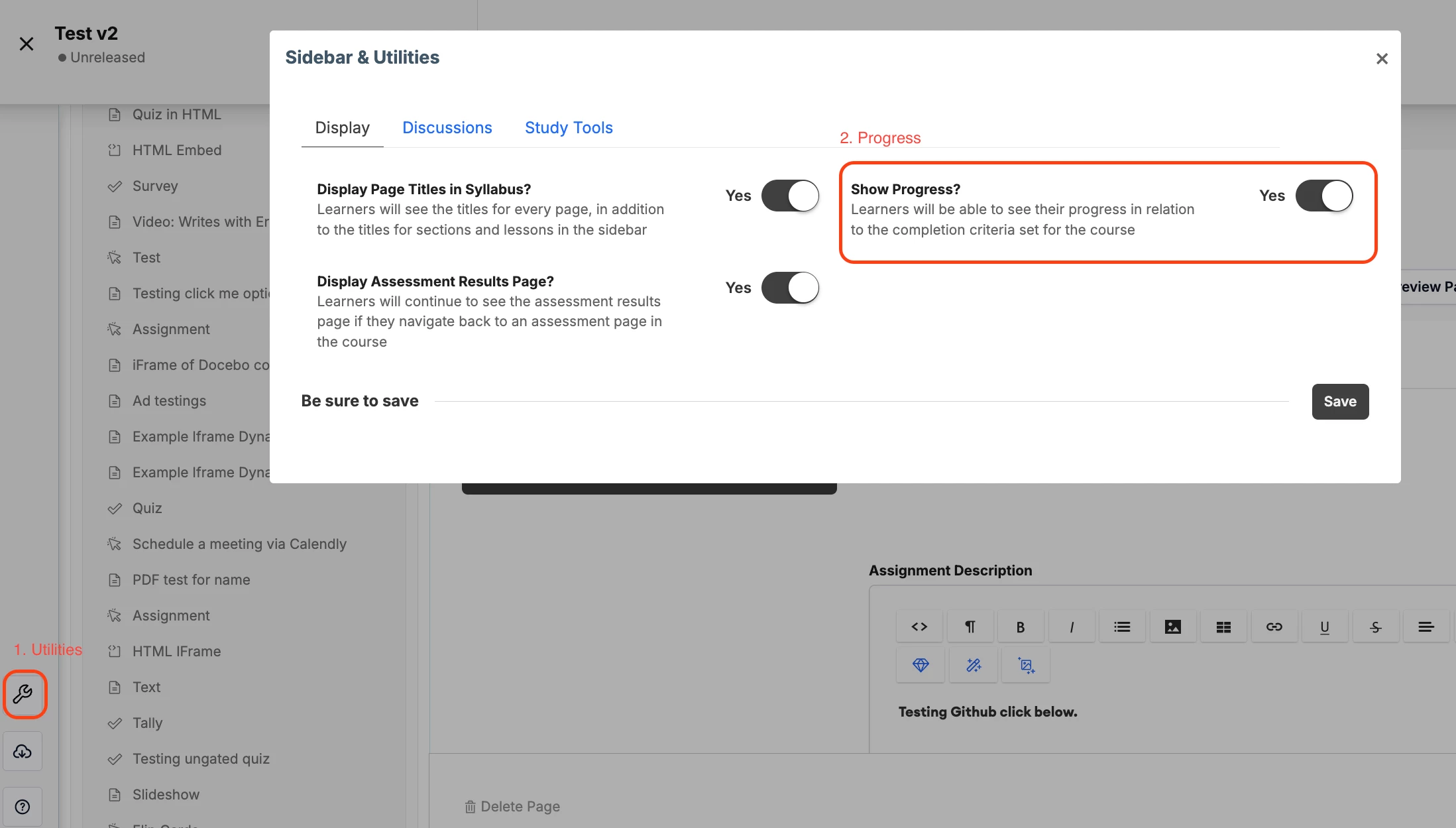Currently I use Custom CSS in a course to hide the sidebar for testimonial and the share container. However I would also like to hide the learner sidebar that pops up on the left. I inspect the page and it looks like the element is called learner__sidebar. However when I add it in like my other hide codes it does not hide.
Here is what should work:
.learner__sidebar { display: none;}
Here is what I have now to hide my other pieces I do not want shown.
.sidebar__testimonial { display: none;}
.share__container { display: none;}