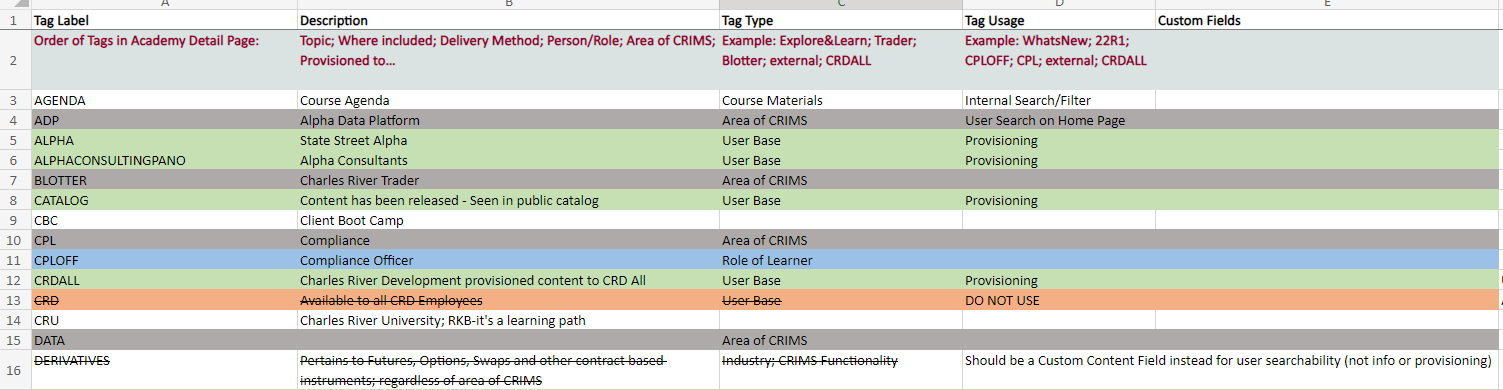Hi TI Community,
My organization would like to better organize our current content using tags. We are using TI for internal training (compliance training, role-specific training, and onboarding) and use content types like courses, articles, SCORM, VILT, and ILTs. We’d love to hear your examples/ideas since we are fairly new to utilizing TI and its tagging feature.
What tagging strategy does your company/organization use? Do you prefer to organize it by departments/teams? Any and all suggestions are welcome!
Thanks,
Andy