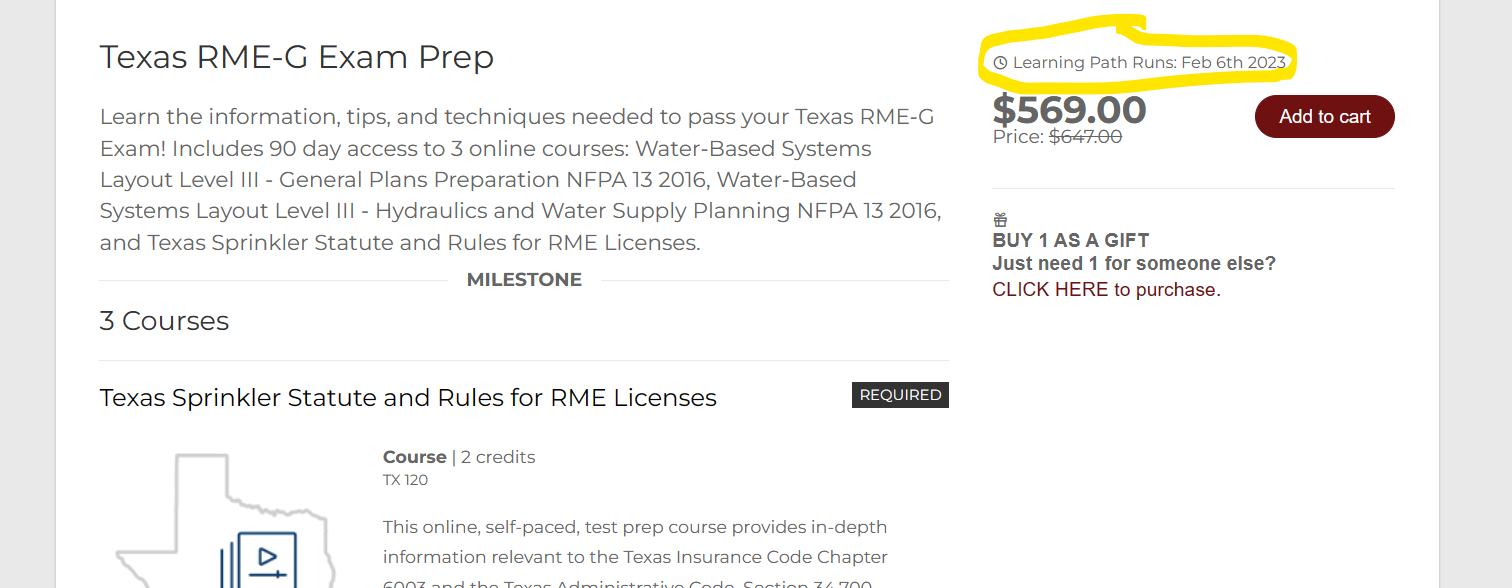Hello friends!
After this week’s Office Hours, I was inspired to create some learning paths! I have something showing up that is confusing and not needed - can anyone help me figure out what this is? & if I can remove it? I looked through Translations and couldn’t find this particular line.