Hey everyone! I have submitted a help ticket on this issue and received feedback that this is now the intended function of the question library. However, I’m wondering if this new intended function has caused any difficulty for y’all. We believe this change happened in late Spring of this year as we built all of our quizzes in Fall of last year and early this year, so we have not built as many quizzes since to notice, but now it’s starting to become an issue in terms of QA-ing questions.
Here’s the actual issue I’m referring to:
In the question library, I noticed that the questions were being added in the reverse order, where newly added questions appear at the top rather than being added to the bottom in the category. This means that what was originally supposed to be question #1 will appear as the last question when added to the library and/or an assessment page. Prior to May of this year, when a question was added, it would remain at the top of the list and any subsequent questions would appear below it.
This is also the same for gift imports as I looked back at an Office Hours video discussing the question library, and they important questions A, B, & C, which uploaded in that order. However, now those questions upload in a random order of C, A, & B when imported into a QL category. Here is the OH video: https://academy.thoughtindustries.com/learn/video/how-to-use-question-libraries-and-question-pools
And here is a screenshot of the reverse order of uploads into the question library (gift file is also attached):
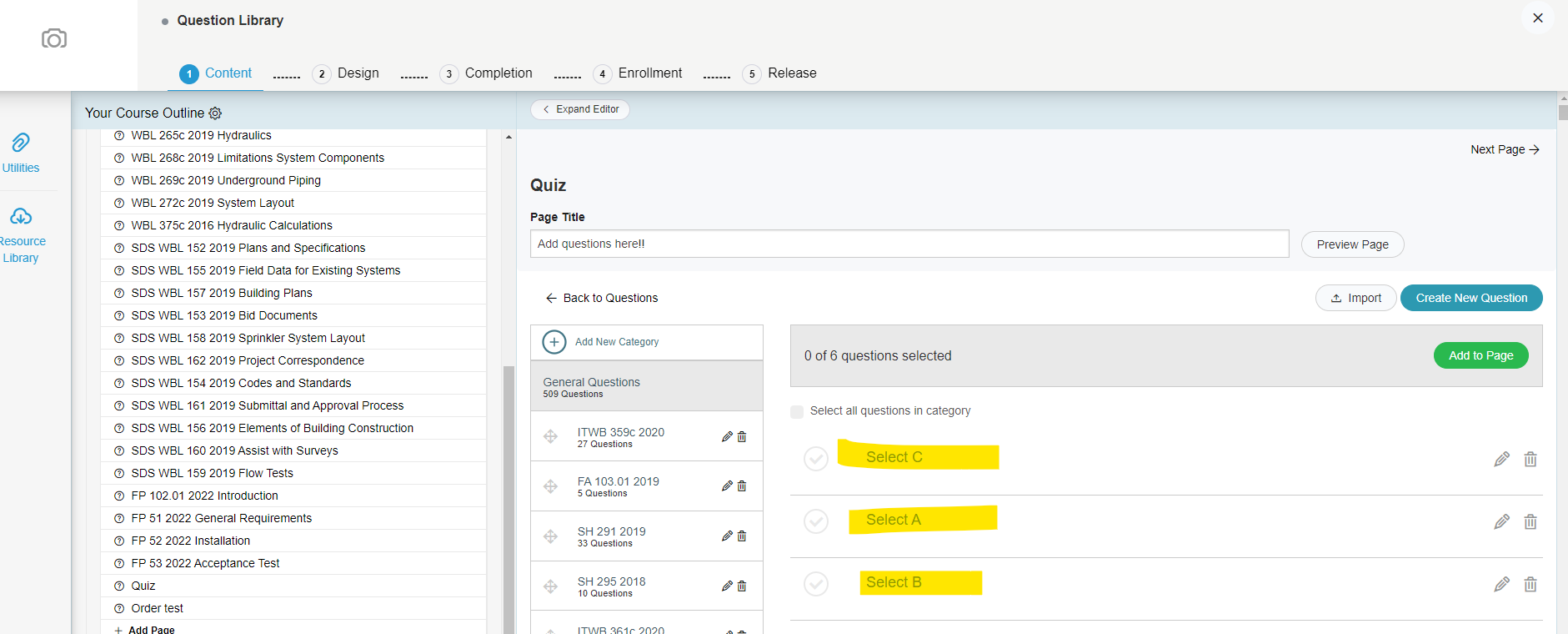
Is anyone else having issues with this?
Our product development team reviews these quizzes before they are added to actual courses, so it’s been difficult to review quizzes as we have to cross-reference in a different order. We also have learners who may inform us about an issue with a specific question number, but now that specific question number is not what’s reflected in our separate quiz question documentation.



