Hello community,
I’m hoping someone can help me with an issue we are experiencing with SCORM 2004 (4th edition) packages we are exporting from Articulate 360 Rise tool. We export them with the following settings:
- LMS - SCORM 2004
- Edition - 4th Edition
- Tracking - Track using course completion - 100%
- Reporting - Complete/Incomplete
- Exit Course Link - ON
- Hide Cover Page - OFF
- Reset Learner Progress - OFF
We then import it into the Asset Library and create a SCORM page in a course. The SCORM Page has the following settings:
- Width - Default
- Height - Default
- Embed SCORM on page? - NO
- We did try this one on YES but the behavior remained the same.
- Prevent Course Progress? - YES
- Reset SCORM session data after completion? - NO
- Disable cross-domain requests? - YES
- We tried this one as NO originally, but the behavior remained the same.
Okay, so published the section, released the course, then went to test it with a Learner. Interacting with the SCORM is 100% normal, everything behaves as it should, etc. etc., and we get to the very end of the module, everything shows as complete:
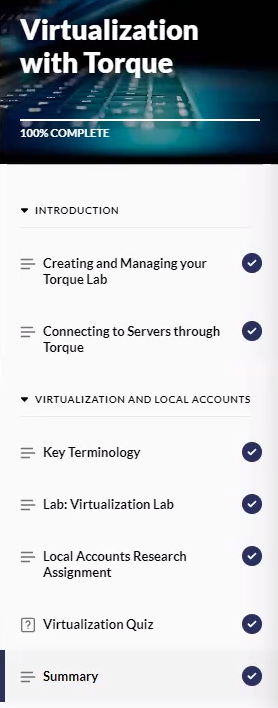
The EXIT Course button that appears in the top right changes to a message that says “Bye you may now close this window.” So the user has to click the tiny X in the top-left corner of their window.
The user is returned to the course and it shows this as their progress in the course:
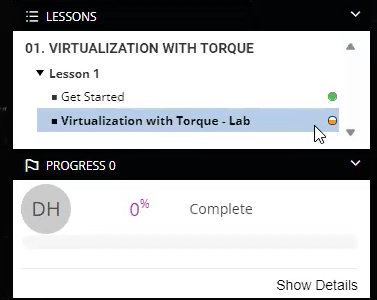
The page shows an orange symbol indicating it was started but not finished.
Going back into the Rise Module again is where it gets frustrating. The learner opens it up again and it shows EVERYTHING as undone, so all their progress is wiped and they have to start over.
What am I doing wrong in this process that could be causing this? We are switching all our SCORMs from 1.2 to 2004-4th ed. because of the better tracking results (or so we thought).
Any guidance would be appreciated!


