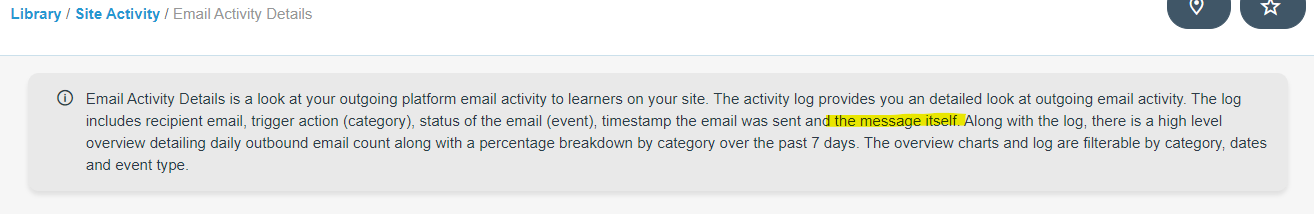Is there somewhere I can go to see what reports I have scheduled, edit the criteria, and generally manage delivery? So let's say that person A receives a report and Person B would now like it also. For the sake of a use case, let's also say that it's a standard report and I don't know which one or who I initially set up, the criterium, etc. I have a feeling this may be a product enhancement suggestion but thanks for the consideration. Currently, I do not know who I have scheduled for what. I did also submit a help desk ticket for this but if possible, it seemed others may want to know.
Solved
Scheduled Reports. One place or any place to see them?
Best answer by Anonymous
Sign up
Already have an account? Login
All log-in's are now via TI SSO
Click here to access the SSO pageEnter your E-mail address. We'll send you an e-mail with instructions to reset your password.