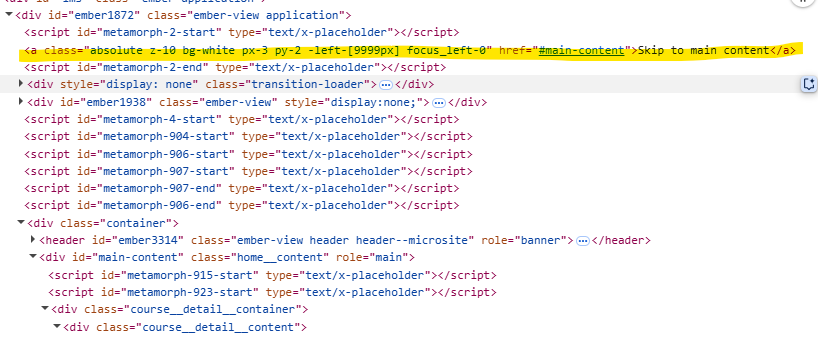There seems to be something new on the learning path pages, both as a manager and as a learner. I logged into today to see this “Skip to main content” link overlaid randomly on the detail page of the learning path. When you click it, it bounces around.
Are other people seeing this new link or is it just me? It doesn’t do anything and is also obstructing the images and other divs as it’s absolute positioning. If this is a new, permanent feature, I’d want to hide it. But if this is a glitch, I’d like to know if others are also experiencing this.
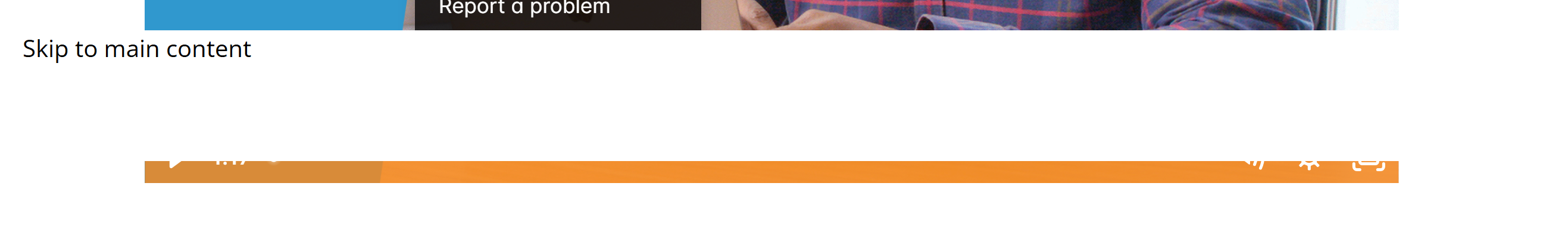
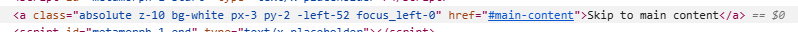
I know we’ve used the “.learning-path .absolute” class in our global code for other purposes, but this link is totally new.