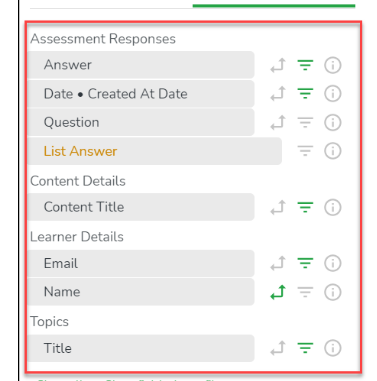Hello! Curious if anyone has any best practices about how to create custom reports in the reporting hub specifically for course level survey data. I am looking to be able to create one report (which I can filter by content title) and then see all of the survey questions and answers for each person in that course. This might be super easy to do - but I am just really struggling with how to make this happen! Any guidance is appreciated!
Question
Survey Data in the Reporting Hub
Sign up
Already have an account? Login
All log-in's are now via TI SSO
Click here to access the SSO pageEnter your E-mail address. We'll send you an e-mail with instructions to reset your password.