Your Hero Image is your brand.
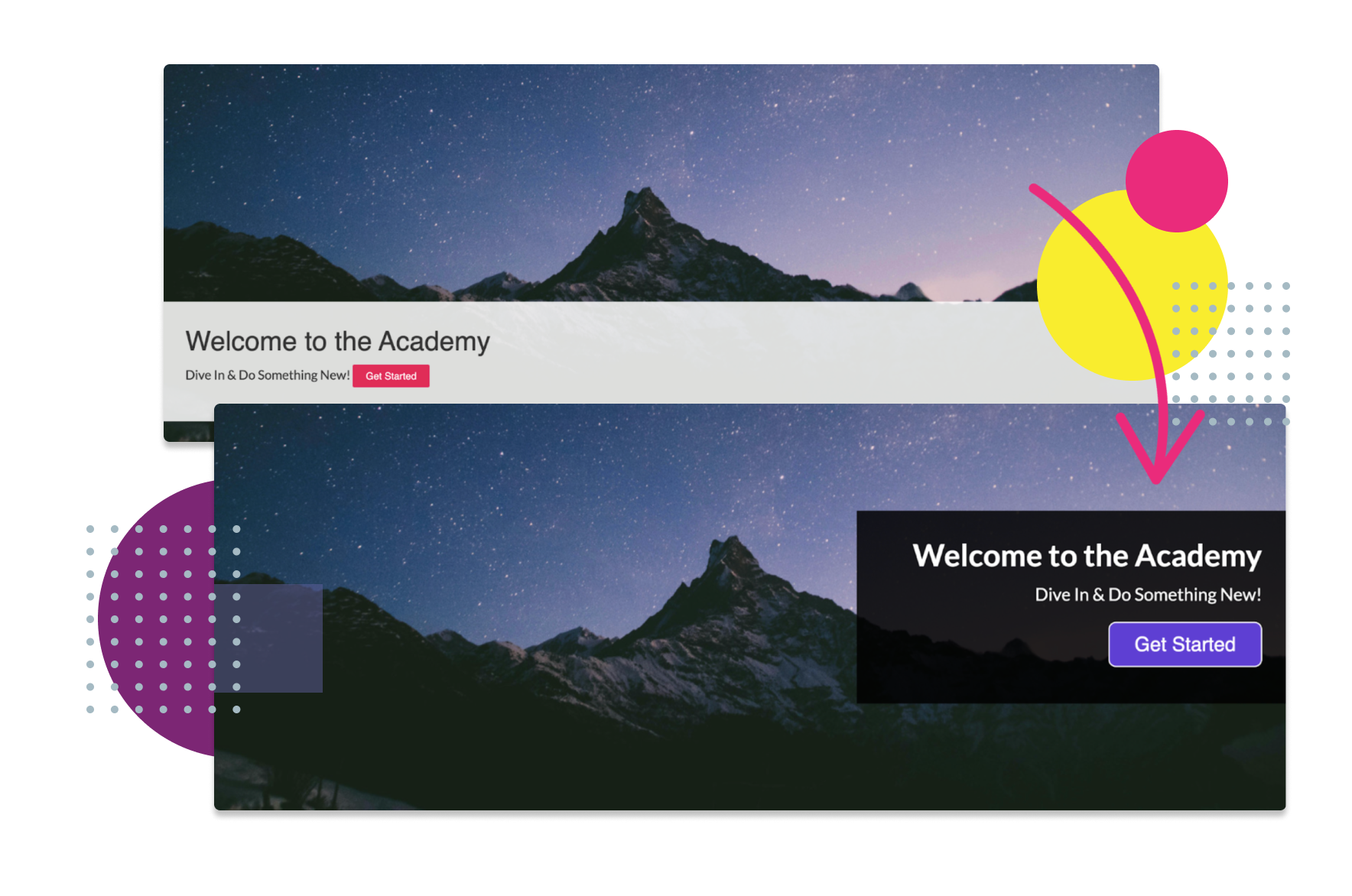
Create a lasting impression with your learners by implementing the Hero Image widget onto numerous Thought Industries page layouts. The Hero Image widget will display a large image on your page. You can also add text by using the Title and Subtitle fields, or a call-to-action button to link the image to a URL.
By using CSS, you can take your Hero Image to the next level! Set the location of the text and CTA button, as well as the look and feel of the image.
Here is some inspiration!
Like what you see? Download the CSS Block attached below to learn how.

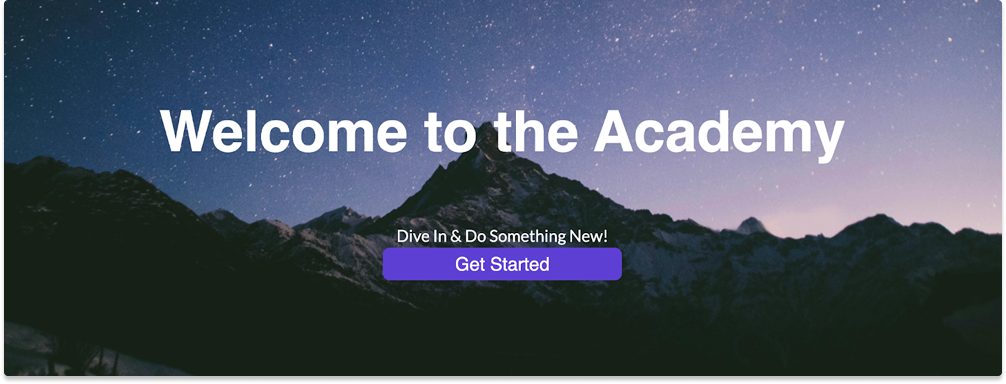

These CSS Blocks are designed for a default Thought Industries instance with no existing Custom Code, so any customizations you’ve added may generate conflicts.

