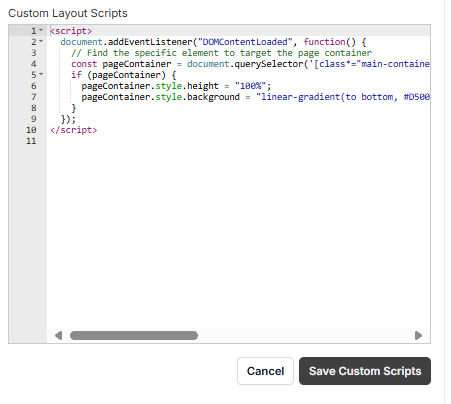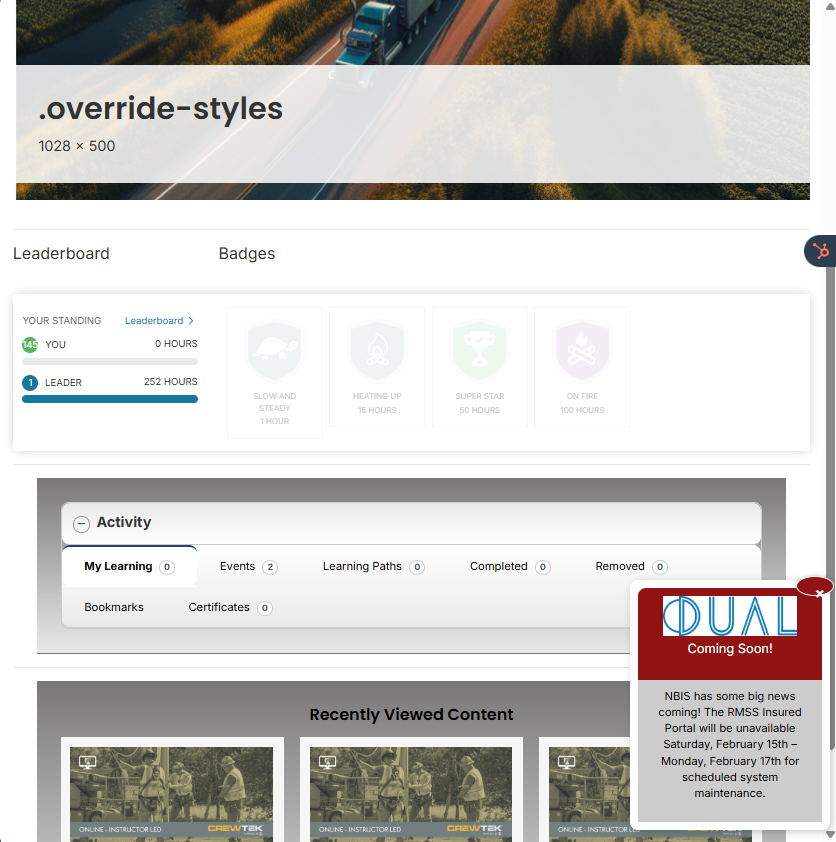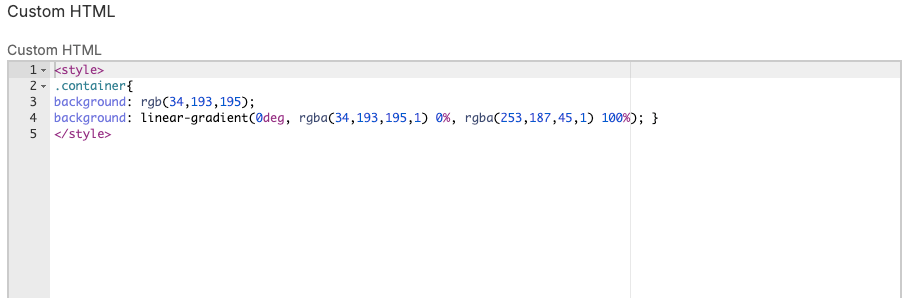Folks, I need help. I got a guy who wants his page to have a gradient background and I have never been able to get custom scripts to do anything functional and sometimes it doesn’t like the script so won’t save it. I put this in there as an example to share and it does absolutely nothing. Thoughts? Suggestions? There is not a single page of documentation on this, and I have not in nearly 6 years heard of anyone pulling anything off with this option on a custom page, but I do see people with page backgrounds. Help plz.