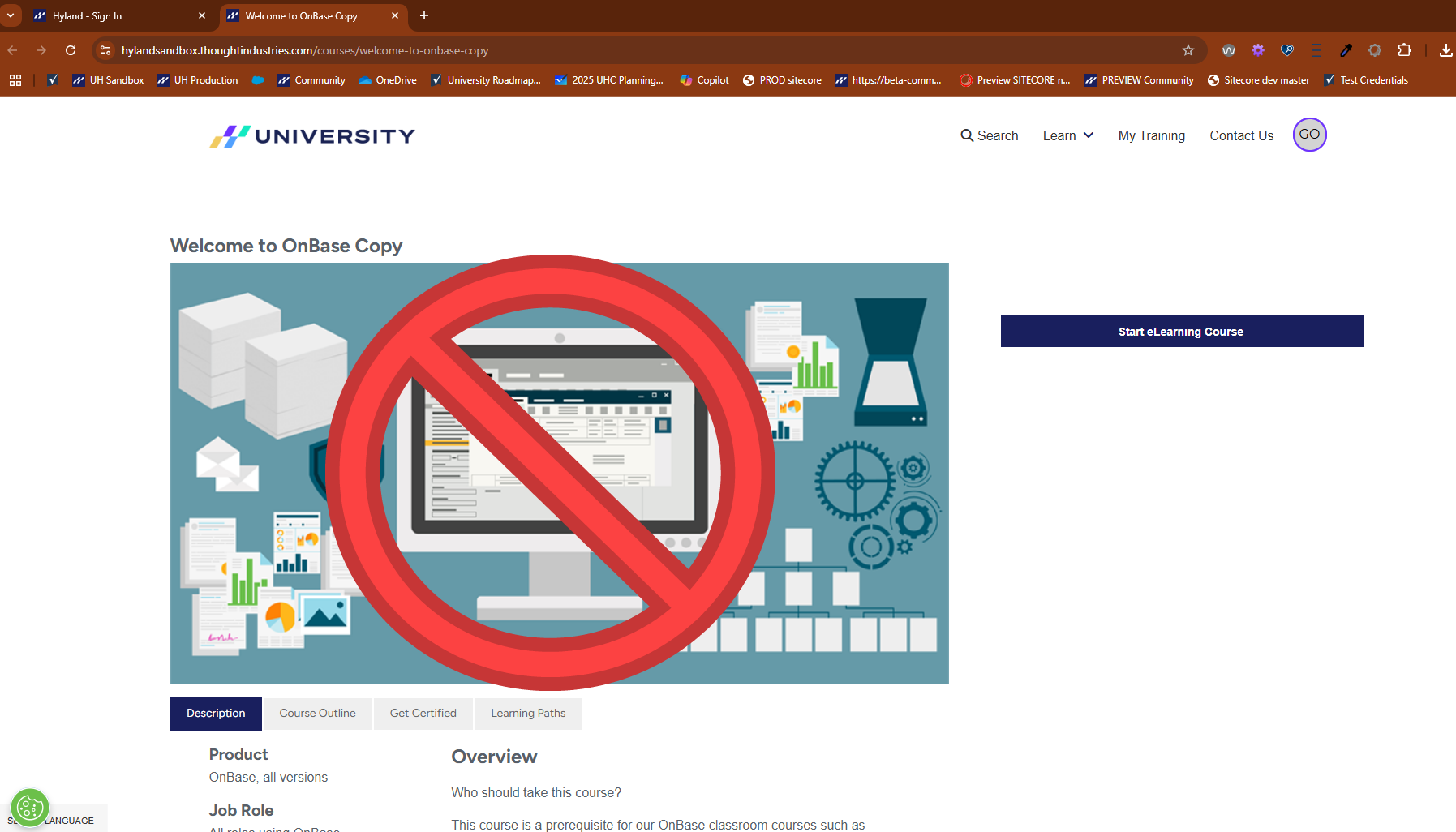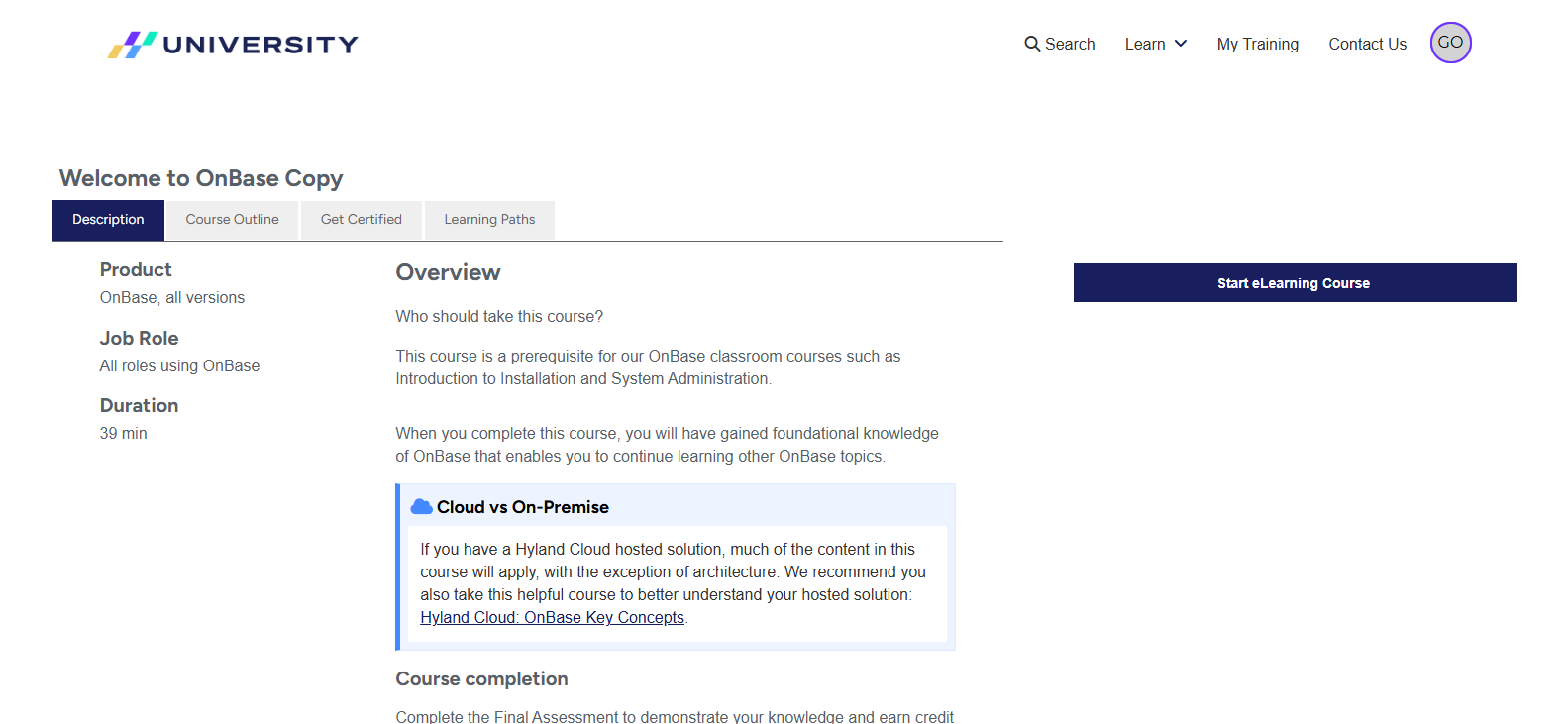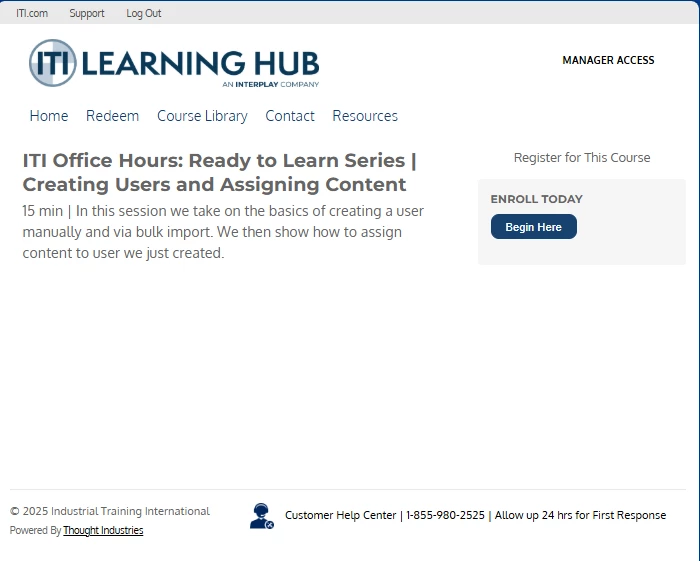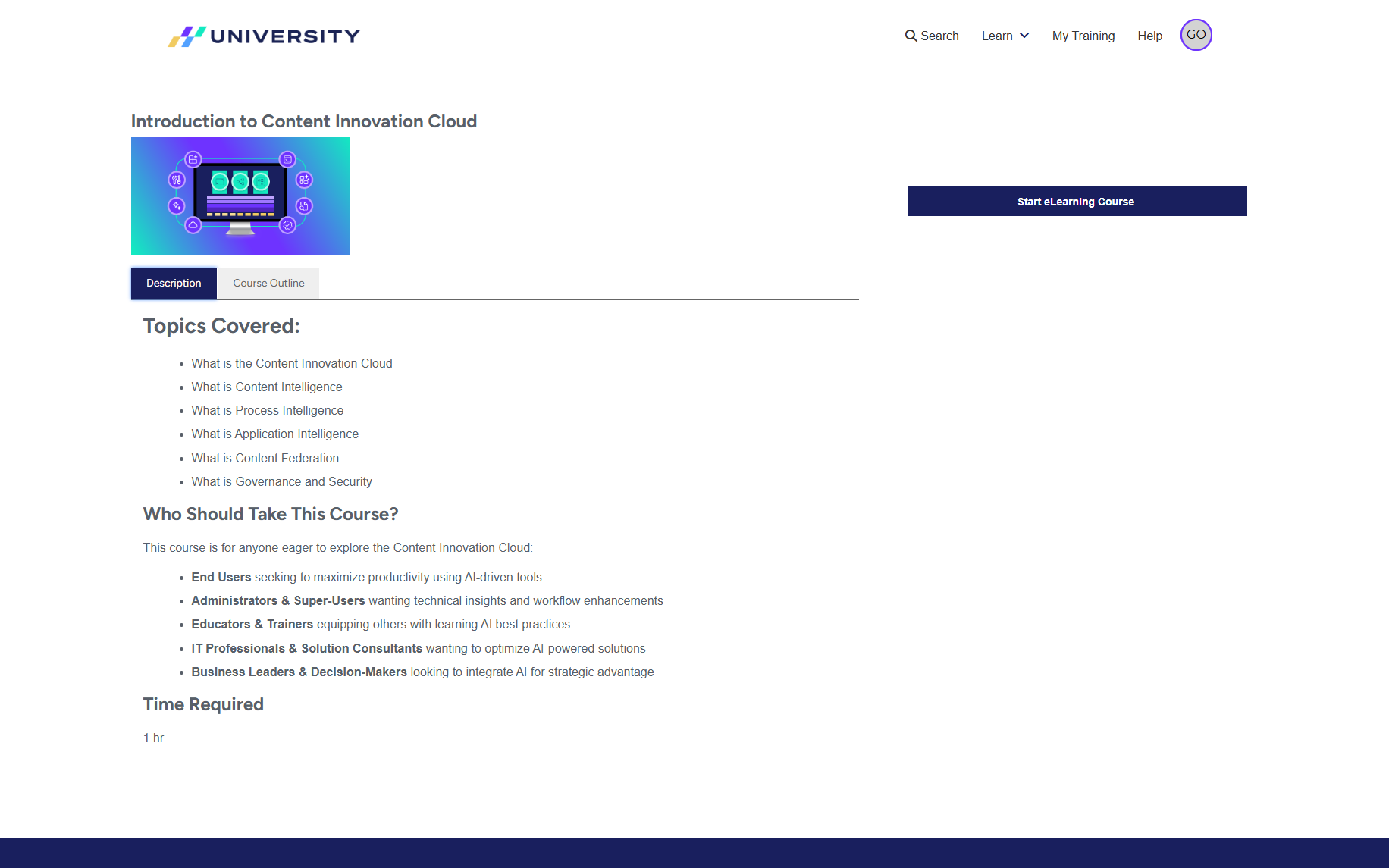@giovanna.orlando
This requires CSS. Its just one line but note that it will hide it from all details.
.course__detail__asset {display:none;}
If you want to hide videos instead of the images you need to use a different target
.course__detail__video {display:none;}
Code:
.course__detail__asset {display:none;}
.course__detail__video {display:none;}
Alternative:
Lastly if you are trying to do it only on one content item you can use a HTML widget in the detail page sidebar and add the <style> tag.
<style>
.course__detail__asset {display:none;}
.course__detail__video {display:none;}
</style>