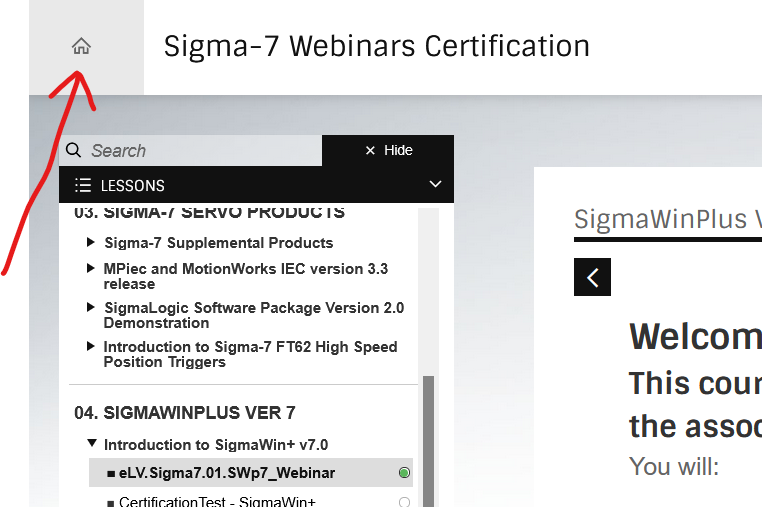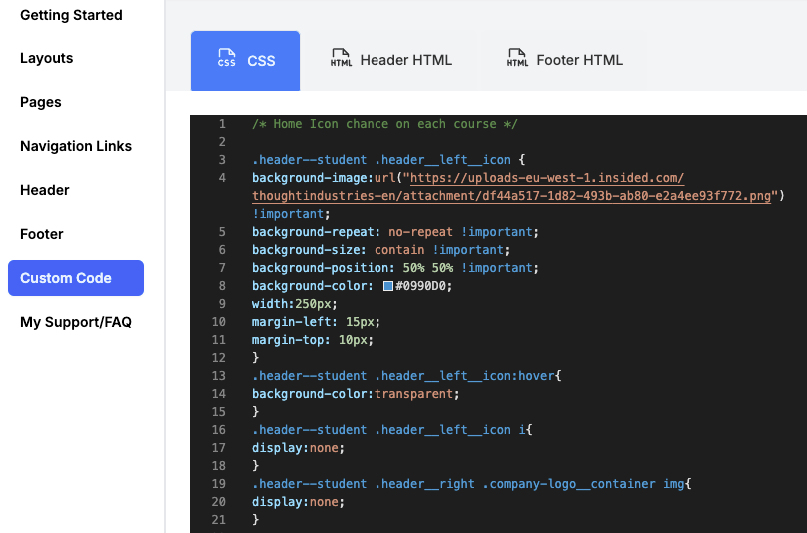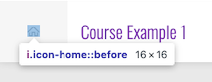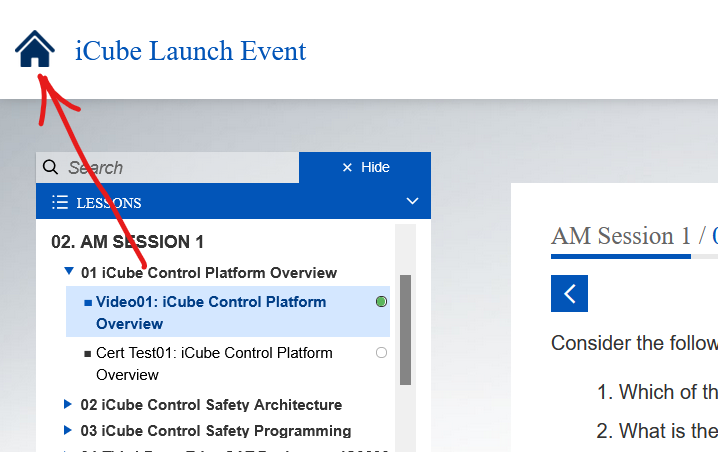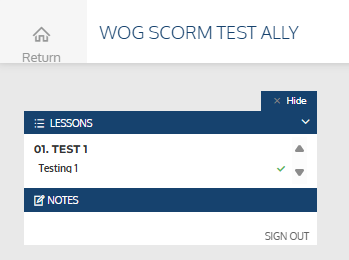hello everybody,
happy wednesday.
many of my customers have said that the little house icon (that takes them back home) is way to small and way to faint to catch their eye. has anyone figured out a way to change this? i’d like to make it larger and easier to see.
thanks