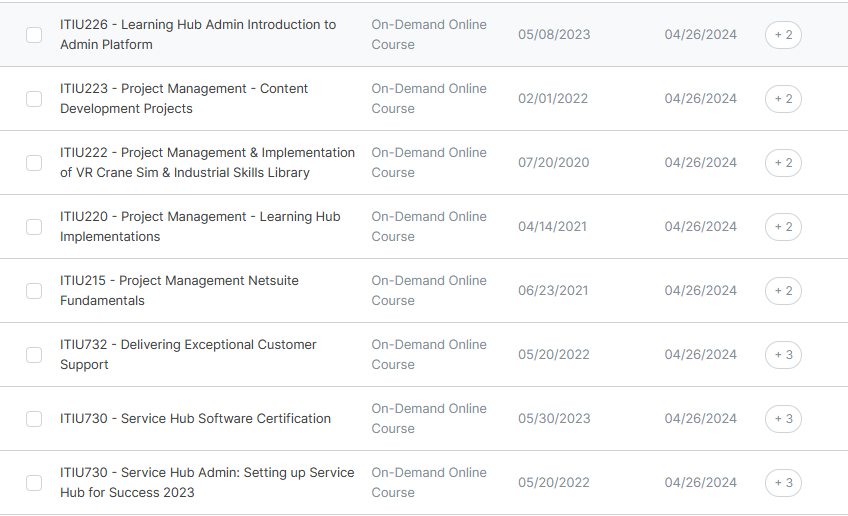We wanted the default of all Admin Nav tables to be auto expanded to full width. Names and titles and Tags were getting cut off or spilling over. Here is what I have come up with so far to get this result. This will make the column view full width for Users and Full Row Height for Content and Users. Enjoy.
/* Maximize Manager User container full screen. 4.26.24 */
.manager .section-container {
max-width: 1298px;
margin-left: auto;
margin-right: auto;
}
.flex-table__col--tooltip {
white-space: normal;
}
.tag-pill {
display: inline-block; /* or display: block; */
/* Optionally, you can also set a maximum width or width to control the wrapping behavior */
max-width: 100%;
}
/* width: 100%; */
}
.user-table__container {
display: word-wrap;
}
.flex-table__col .flex-table__col__wrapper {
/* Allow the content to wrap */
white-space: normal;
/* Expand the height of the row to fit the content */
display: inline-block;
/* Optionally, you can also set a maximum width or width to control the wrapping behavior */
/* max-width: 100%; */
/* width: 100%; */
}
.flex-box {
display: flex;
}