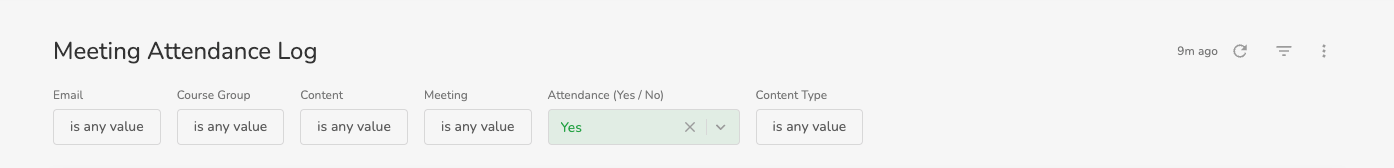On the new release email, I see that there is a new report for meeting attendance….
“You can now access all of your meeting rosters in one place. Our data engineering team has created a new dashboard that combines enrollment and attendance (roster) records for all meetings, including ILT and VILT meeting types with automated and manual attendance. Use this report to pull all attendance for a single learner, a course, or a specific period of time.
Find the new “Learner Attended Meetings” dashboard by visiting Reporting Hub > Library.”
Am I missing where to filter this by date? It is only showing back to the start of February for me and I don’t see how to adjust the dates?