When setting up a learner notification using the type “Content/Learning Path(s)” Notification type -
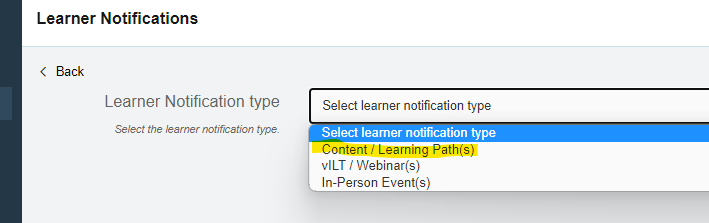
I want all content included from 1 specific Content Type (Online courses) - is there any way to choose all of those courses easily?
Currently when we click “all content” - it is including our ILT (in-person event) learners as well, and the emails that go to online course learners do not match what our in-person learners should be getting.
I’m hoping that I’m missing something obvious - Thanks for any assistance!
