Hey! I’m looking into the back-end of our website (learning.firetech.com), we don’t have any H1 headers. I can’t seem to find where this can be changed and adjusted within TI. I have changed meta titles and descriptions but that isn’t helping our Google search results. Any help and advice would be appreciated!
Page 1 / 1
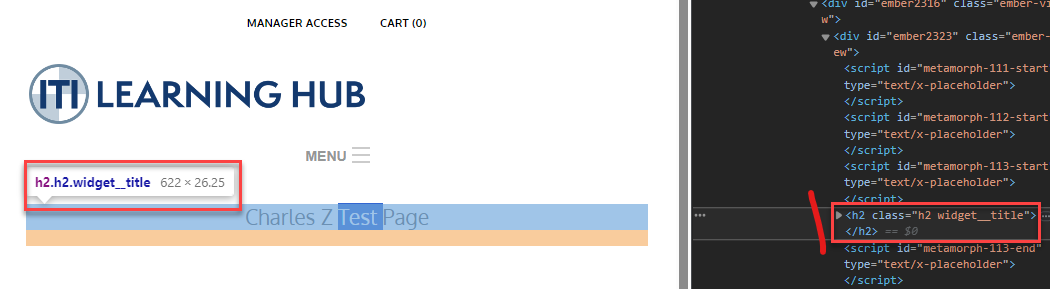
You can add H1 headers into tracking scripts over in the settings>integrations>Tracking scripts side, however note that this H1 header will implement site wide and can only be changed on individual pages using the method Charles showed above, which isn’t helpful for google indexing pages.
Reply
Sign up
Already have an account? Login
All log-in's are now via TI SSO
Click here to access the SSO pageEnter your E-mail address. We'll send you an e-mail with instructions to reset your password.
